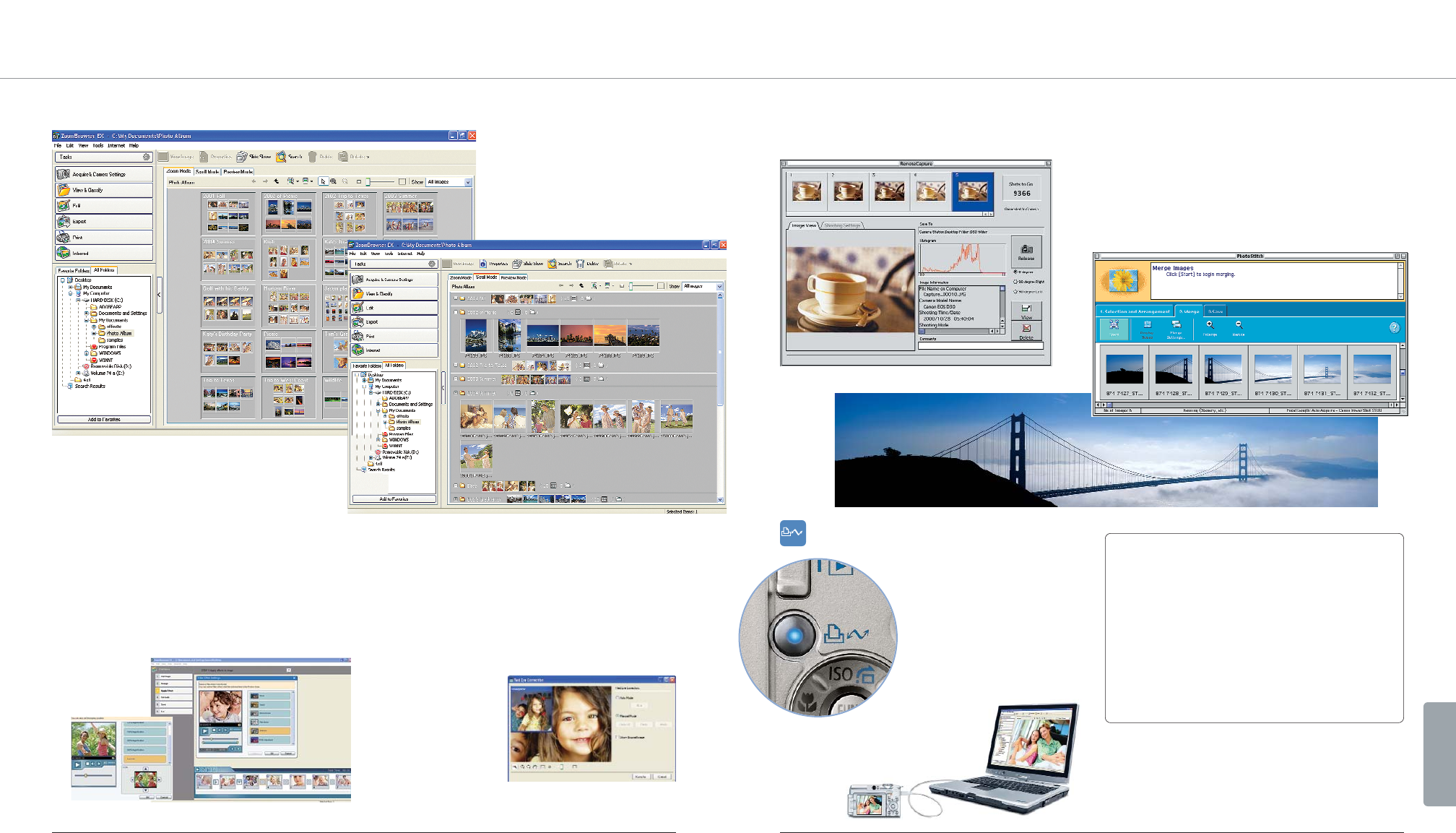
DIRECT TRANSFER (WINDOWS/MAC)
PowerShot cameras with the Print/Share
button greatly simplify the transfer of
image files to a computer. With the
software installed and the camera
connected to a computer, file transfers
are as easy as pressing the Print/Share
button. Multiple options will appear
on the camera’sLCD monitor, and even
include creating new desktop wallpaper
from a selected image.
HIGH-SPEED VIEWING
Highest and fastestperformance among different image management
software, the time to open images by selecting thumbnails and the time
to displayall thumbnailswithin the folder.
RED-EYE CORRECTION
There are both Auto and
Manual Modes to correctthe
red-eye caused by night
or indoor shooting simply
by selecting the “Red-Eye
Correction” from the editmenu.
System Requirements
(A CD-ROM drive is required for installing software):
[Windows
®
] OS: Microsoft Windows 98 (including Second Edition)/
SE/Me/2000 SP4/XP
Computer Model: Above OS pre-installed models
with built-in USB ports
CPU: Pentium 150MHz orhigher
Interface: USB
[Macintosh
®
] OS: Mac OS X (v. 10.2 – 10.4 or higher)
Computer Model: Above OS pre-installed models
with built-in USB ports
CPU: PowerPC G3, G4 orG5
Interface: USB
MOVIE EDITING
Enjoy full-featured movie editing and cropping, including merging multiple
movies and stills, adding titles or comments, creating transitions and other
effects. In addition, newer PowerShot cameras record movies in a 1-second
unit format that allows
highly flexible editing
with quickdata-save
performance.
ZoomBrowser EX for Windows and ImageBrowser for Mac provide essential camera connectivity, file management and image viewing functions
in a user-friendly application that is fast and reliable. Use the intuitive interface to download images from a CompactFlash or SD memory
card and organize image files on the computer hard drive. Users can transfer their best shots to the computer, clear the card and shoot
again. Developed for both PowerShot users and EOSDigital SLR users, the new ZoomBrowser EX 5.7 features a host of improvements.
PHOTOSTITCH (WINDOWS/MAC)
Line up sequential imageshorizontally, vertically, or in 2x2
matrices to create seamless, ultra-high-resolution panoramic
prints and posters.
2726
Software
Zoom Mode:
Enables directaccess to all the
images regardless of the folder
structure. Displays all the images
including the images within the
sub-folder.
Scroll Mode:
When a large number of images
exist in a folder, users can open
images within multiple folders
and view these images simulta-
neously.
ZOOMBROWSER (WINDOWS) / IMAGEBROWSER (MAC)
REMOTE CAPTURE (WINDOWS/MAC)
Users can shootand control select PowerShot cameras rightfrom
a computer. An intuitive interface clearly displays all functions
Software
















