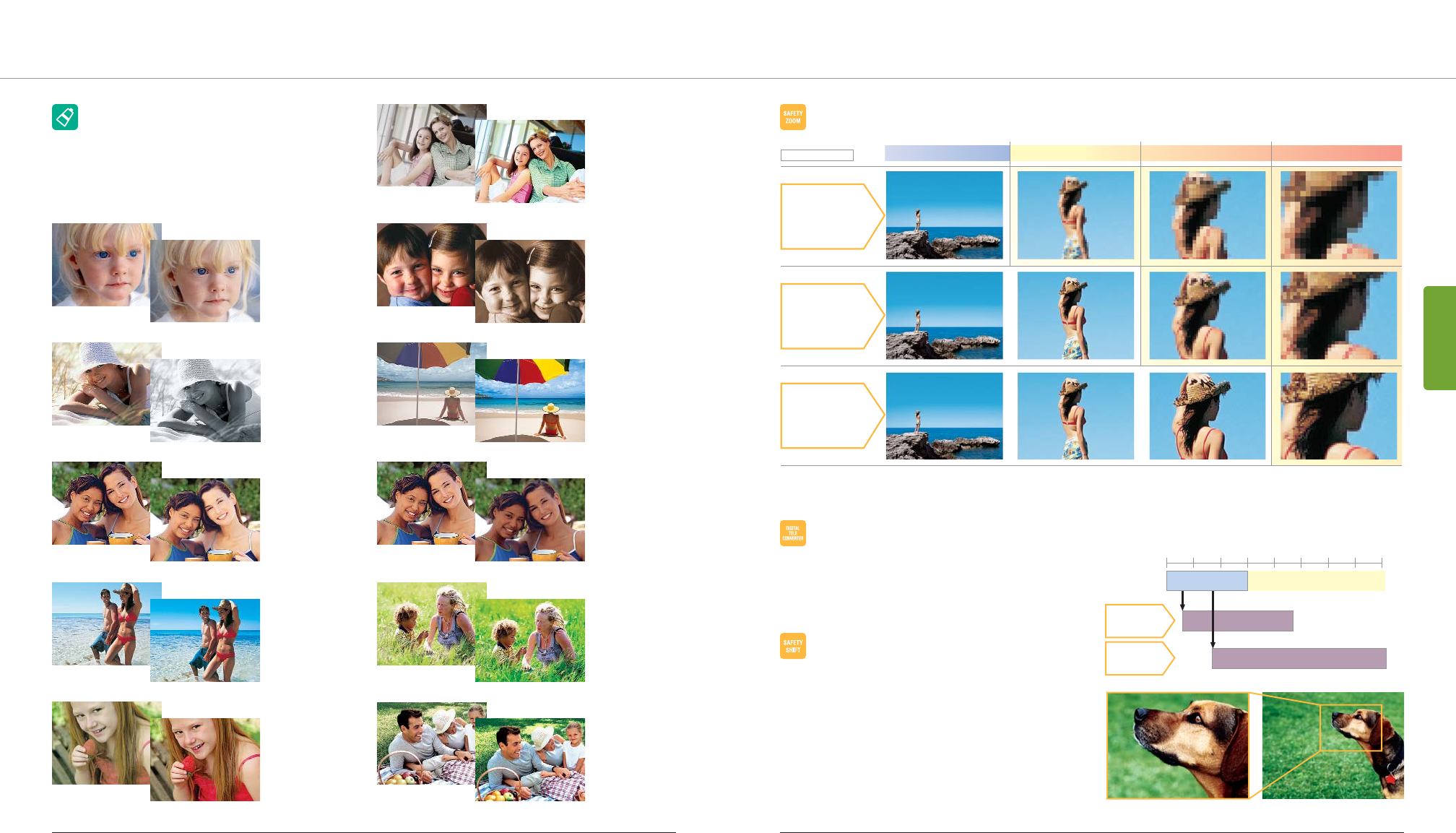
15
Jagged Jagged
Jagged
Jagged
Jagged
Jagged
6x 12x 24x
L size
3648 x 2736
( Full pixels )
6x Optical Zoom 4x Digital Zoom
10.0 megapixcel CCD
M3 size
1600 x 1200
M2 size
2272 x 1704
14
f/2.8 f/4.1
49mm 196mm
80.5mm 322mm
f/2.8 f/4.1
4x Optical
Zoom
Digital
Tele-Converter
( 1.4x )
No Vignette
M size : Not Jagged
(Depends on resolution)
Digital
Tele-Converter
( 2.3x )
35
f/2.8 f/4.1 ( f/4.1 ) (Digital Zoom : Before)
70 105 140 175 210 245 280
315(mm)
DIGITAL TELE CONVERTER*
Some PowerShot modelsincorporate a digital tele converter
for shooting subjects at great distances without mounting
a separate tele converter lens. Users can select one of two
magnification levels from the menu.
SAFETY SHIFT*
The SafetyShift feature (which can be disabled) momentarily
overrides the user priority setting and automatically changes
shutter speed or aperture as required to prevent a failed shot
and ensure optimum exposure.
* Actual results may vary from examplesshown above. Final image mayvary depending on picture composition.
MY COLORS*
My Colors lets you customize color before shooting and correct
individual colors on the LCD screen as you shoot! A wide range of
modes, include Vivid Blue, Vivid Red, Vivid Green, Positive Film,
Lighter Skin Tone, Darker Skin Tone, and Custom Color.
POSITIVE
FILM
Combine “Vivid”
settings to achieve
a positive film effect.
VIVID GREEN
Add vivid dimension
to greens
for extraordinary
nature shots.
VIVID
Capture vibrant
shots with dramatic
high-contrast.
VIVID BLUE
Emphasize the sea,
sky and other blue
areas.
VIVID RED
Charge up red
objects in the image
for extra impact.
NEUTRAL
Produce images of
subtle, elegant
tonality.
SEPIA
Recreate
the look ofvintage
photographs.
BLACK &
WHITE
Enhance clarity
– especiallyuseful
when shooting text.
CUSTOM
COLOR
Finely adjust
brightness,
vividness, and skin
color balance.
DARKER SKIN
TONE
Darken skin tones
a shade.
LIGHTER SKIN
TONE
Make subjects’ skin
tones lighter.
Standard
Neutral
Standard
Black & White
Standard
Lighter Skin Tone
Standard
Vivid Blue
Standard
Vivid Red
Standard
Sepia
Standard
Positive Film
Standard
Dark Skin Tone
Standard
Vivid Green
Standard
Custom Color
Standard
Vivid
Innovative Features
Features
SAFETY ZOOM*
with Digital Tele Converter(optical 1x)
without Digital Tele Converter(optical 1x)
A tele-convertereffect is created digitally byshifting the angle of view
* Not on all models.
The SafetyZoom feature on select PowerShot cameras lets the user set a minimum acceptable megapixel count for the digitalzoom.
The zoom pauses atthe end of the Safety Zoom rather than at the end of the optical zoom range.
















