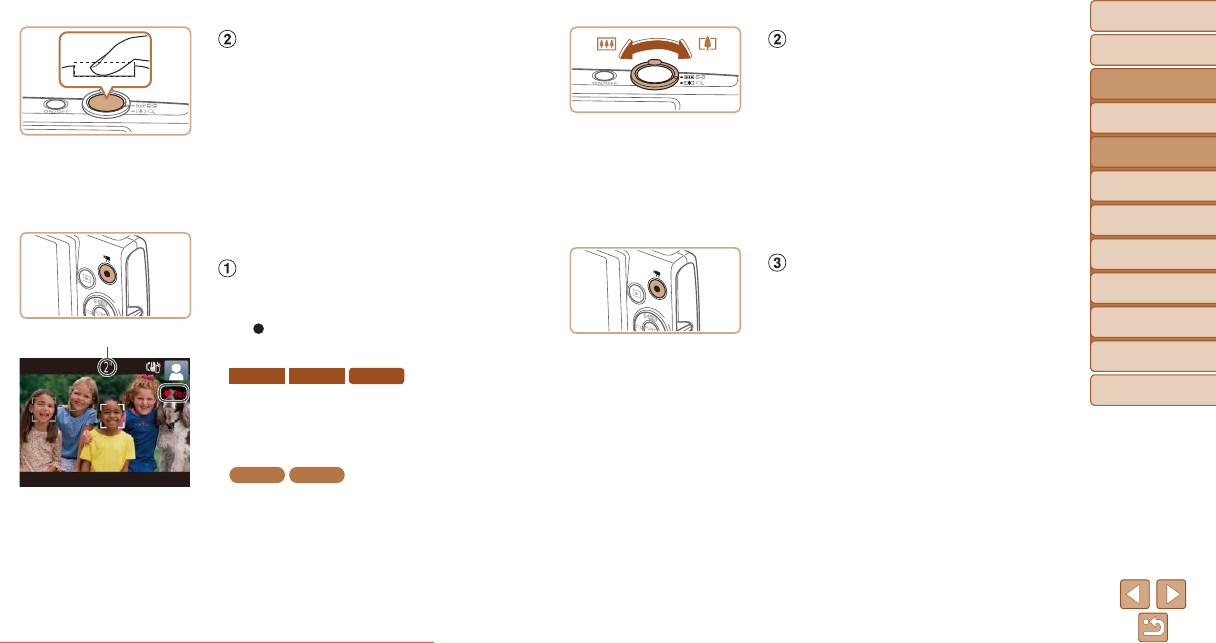
26
Before Use
Basic Guide
Advanced Guide
Camera Basics
Auto Mode
Other Shooting
Modes
P Mode
Playback Mode
Setting Menu
Accessories
Appendix
Index
Before Use
Basic Guide
Advanced Guide
Camera Basics
Auto Mode
Other Shooting
Modes
P Mode
Playback Mode
Setting Menu
Accessories
Appendix
Index
Shoot.
Press the shutter button all the way
down.
As the camera shoots, a shutter sound
is played, and in low-light conditions, the
ash res automatically.
Keep the camera still until the shutter
sound ends.
After displaying your shot, the camera will
revert to the shooting screen.
Shooting Movies
Start shooting.
Press the movie button. The camera
beeps once as recording begins, and
[
Rec] is displayed with the elapsed
time.
ELPH 170 IS
IXUS 170
IXUS 165
Black bars are displayed on the top and
bottom edges of the screen, and the
subject is slightly enlarged. The black
bars indicate image areas not recorded.
ELPH 160
IXUS 160
Black bars displayed on the top and
bottom edges of the screen indicate
image areas not recorded.
Frames displayed around any detected
faces indicate that they are in focus.
Once recording begins, take your nger
off the movie button.
Elapsed Time
Resize the subject and
recompose the shot as needed.
To resize the subject, repeat the
operations in step 3 (=
25).
However, note that the sound of camera
operations will be recorded. Note that
movies shot at zoom factors shown in
blue will look grainy.
When you recompose shots, the
focus, brightness, and colors will be
automatically adjusted.
Finish shooting.
Press the movie button again to stop
shooting. The camera beeps twice as
recording stops.
Recording will stop automatically when
the memory card becomes full.
Downloaded From camera-usermanual.com Canon Manuals


















