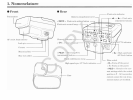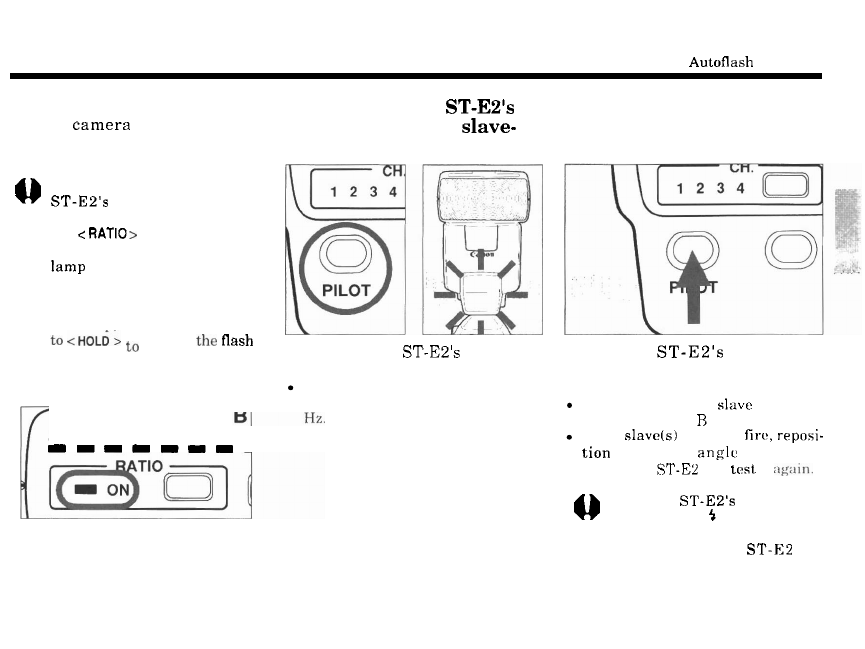
Basic Wireless
E
-
TTL
Autoflash Operation
(2)
Camera operation
(3)
Checking the ST-E2's
(4)
Wireless operation test
Set the camera for normal flash
pilot lamp and slave-
operation.
ready status
0
With the EOS
-
3, make sure the
ST-E2's flash ratio control
lamp is off. (If necessary, press
the
<RATIO
>
button to turn it
off.)
If
the flash ratio control
lamp is on, the Speedlite may
not fire or a correct exposure
may not be attained. After
turning off the flash ratio con
-
trol lamp, set the main switch
to
<IioLD>
p
r
e
v
e
n
t
the
'lash
Check that the
ST-E2's
pilot lamp Press the ST-E2's pilot lamp
ratio control lamp from light
-
ing inadvertantly.
is on and that the slave is ready. (which also functions as
a
test
When the slave is ready to fire, its
transmission button).
AF
-
assist beam emitter flashes at
1
If everything is
OK,
slavc
A
will fire
followed by slave
R
(at
1/64
output).
If the slave(s) docs not fire, reposi-
1111111
tion the slave's angle or distance
toward the
ST-EZ
and
Lcst it :rg;lin.
0
When the ST-E2's pilot lamp
lights and the
5
icon lights in
the camera viewfinder, they
indicate that the
ST-E2 is
ready for remote transmission.
They do not indicate that the
slave is ready (recharged).
COPY