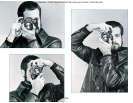Holding the Camera
The best precaution in preventing camera
shake is to press the shutter button gently.
Never punch it. It is also helpful to hold the
camera properly, not only for good image
results but also for comfort and ease in
handling.
We suggest first that you hold the camera
firmly in both hands, the tip of your right
thumb on the film advance lever, the right
index finger on the shutter button and the
other right fingers on the finger grip. For
best balance and easy focusing, the left
thumb and index finger should be under the
lens barrel. Press both elbows firmly against
your body when holding the camera in a
horizontal position, at least one elbow in a
vertical position. Press the camera firmly to
your cheek or forehead. Spread your feet
slightly apart with one a little ahead of the
other. Don't tense up. Now release the
shutter button gently as you exhale.
It is always advisable to lean against a steady
support, such as a wall or a tree, if any is
available.
Use a tripod and a cable release
with a telephoto lens or when shooting at
a shutter speed of 1/30 sec. or slower.
If the tripod screw of your tripod is quite
long, be especially careful not to forcefully
screw it all the way in beyond the limit of
the camera's tripod socket.
Since this is a single-lens reflex camera, the
viewing lens and the camera lens are not sepa-
rate. When you look into the camera's view-
finder, you are seeing your subject through the
lens exactly as the lens “sees” it and exactly
as it will be exposed. There is no need to be
concerned with parallax.
Not For Resale – Free Download at http://www.joe-chan.com/manuals
–
25
–