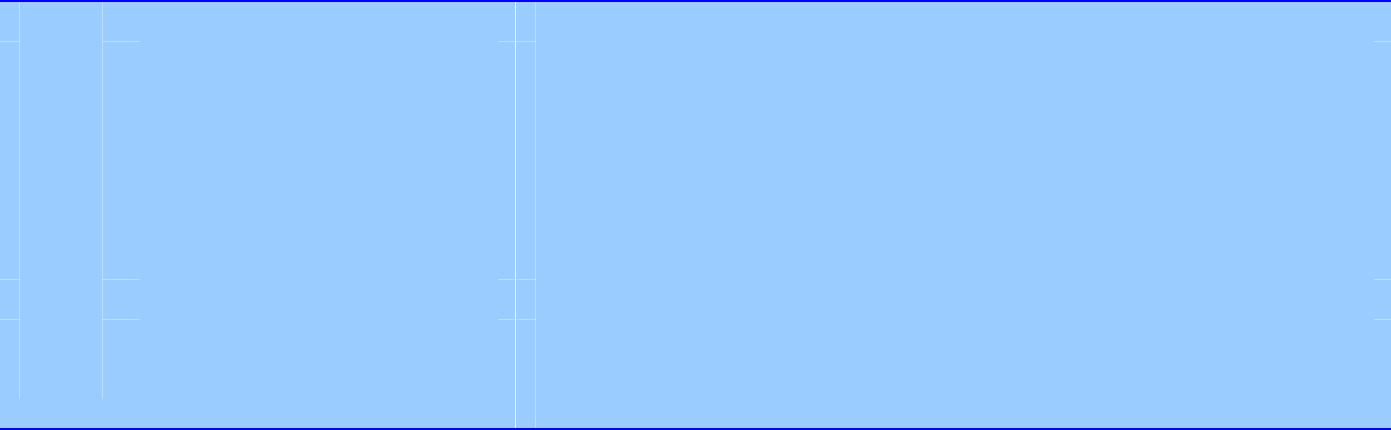
cate an exposure adjustment of only 1/3
f/stop, but your picture will be exposed in
the 1/3 f/stop increment you set on the dial.
Generally, exposure should be corrected
whenever the high-key (light) or low-key
area occupies more than half of the total
viewing area. How much more or less ex-
posure should be given depends on the light-
ing condition as roughly described below.
However, these are only general guidelines
meant to help you while experimenting.
Some situations require special measures.
For instance, when shooting a subject a-
gainst the sun or some other exceptionally
strong light source, requiring drastic ex-
posure correction, or when you shoot a
subject in an unvarying lighting condition
such as under photo lamps in a studio, it
Scale Exposure Correction Application
1/4 2 f/stops underexposure Black background
:
Spot lighting
1/2
1 f/stop underexposure Black background occupying half of viewing area
:
1 Normal
:
Overhead interior lighting
2 1 f/stop overexposure Subject by a window
:
Blue sky or sea backgrounds occupying half of viewing area
4 2 f/stops overexposure
Contre-jour portrait, white background, snow scene or blue
sky background .
Not For Resale
–
Free Download at http://www.joe
-
chan.com/manuals
–
70
–


















