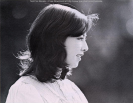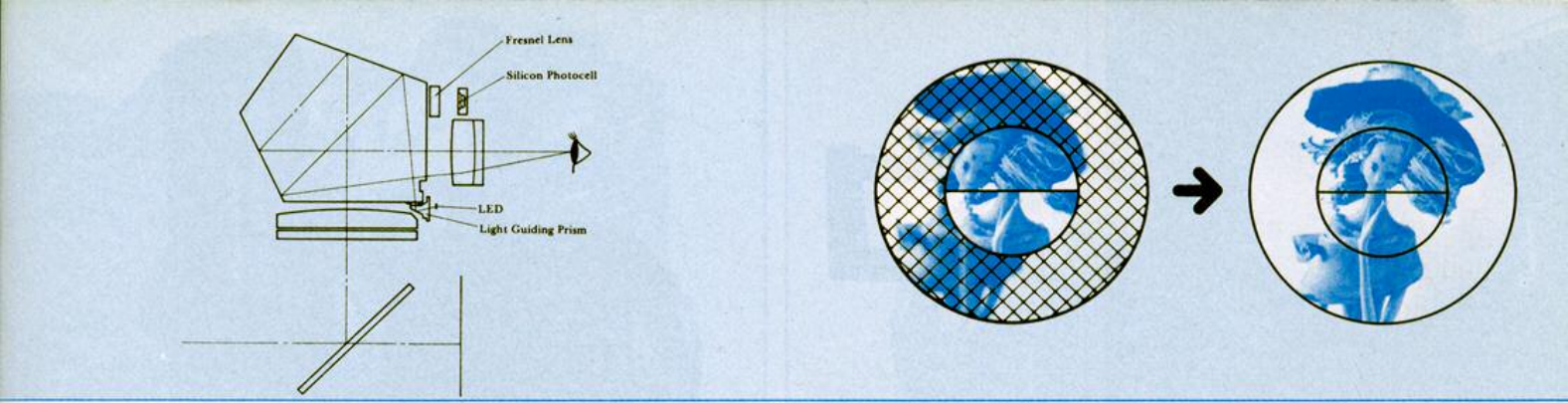
Viewfinder
A less conspicuous, unusual feature of the
A-1 is the fact that, unless you are taking a
meter reading, the only thing you can see in
the bright viewfinder is the viewing area. All
other information is eliminated, leaving you
undistracted freedom to focus and compose
your picture.
The A-1 uses the Central Emphasis Metering
method of exposure measurement which
reads the entire viewing area with emphasis
on the central portion where the subject is
most likely to be placed. This metering
system ensures correct exposure even when
skylight is present in your picture.
This camera is equipped with a split-image/
microprism rangefinder focusing screen.
Viewing and Focusing
To focus, rotate the focusing ring of the lens
as you view the subject through the view-
finder. Do not swing your upper body
backward and forward as you focus.
The focusing screen is composed of three
different focusing aids: a microprism ring
and a split-image rangefinder in the central
area, and a surrounding matte screen. The
split-image rangefinder tells you that the
image is “in focus” when the image, which is
divided horizontally when out of focus,
merges to become one complete image. The
microprism rangefinder presents a clear,
steady image when in focus but a broken,
shimmering image when not accurately in
focus. When your desired subject is sharp,
you know that the focus is correctly set.
You can focus with any of these three
focusing aids as you like depending on the
subject and your preference.
Out of Focus In Focus
Not For Resale – Free Download at http://www.joe-chan.com/manuals
–
49
–