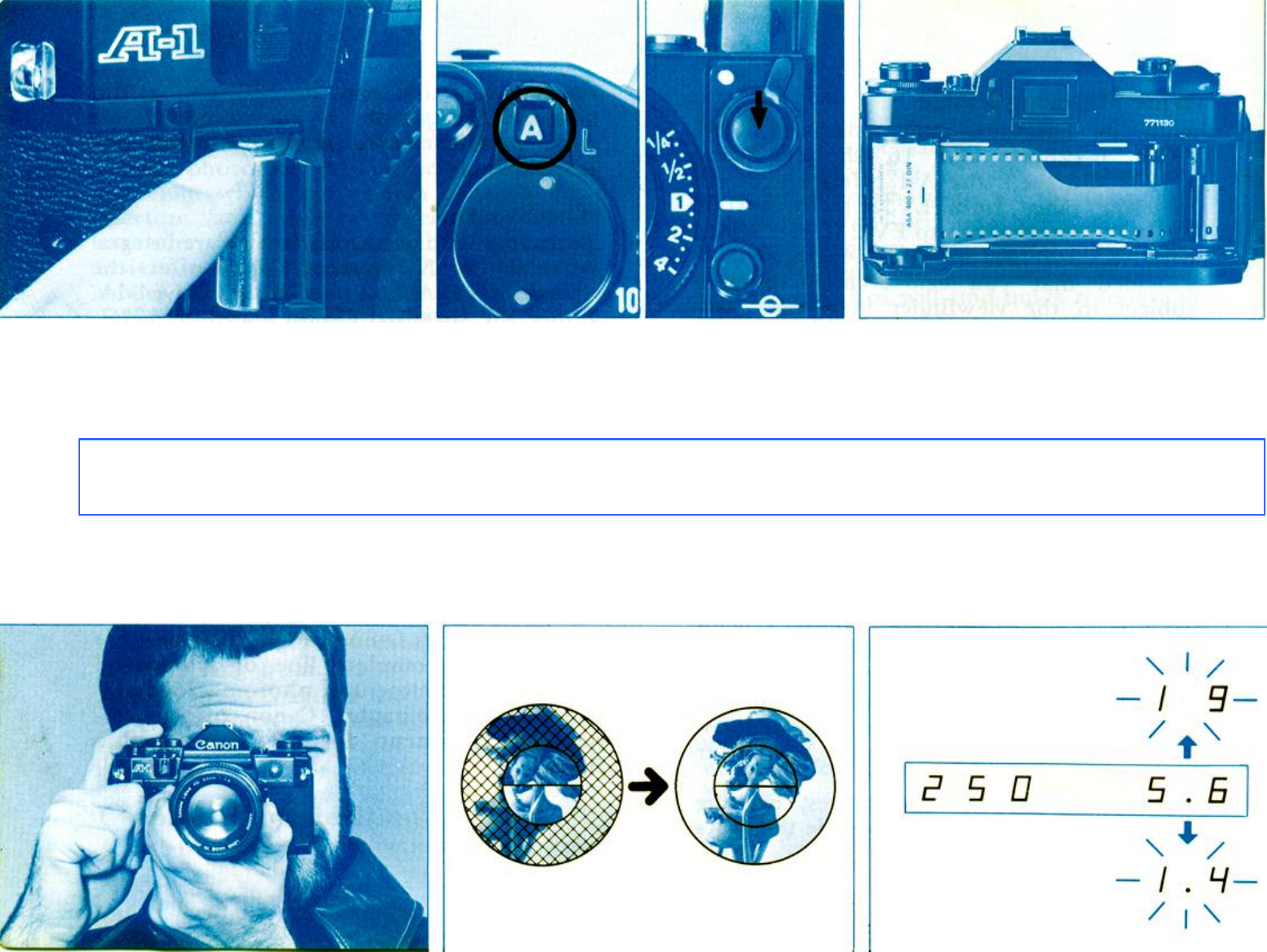
Flashes to in
dicate
overexposure
Flashes to indicate
underexposure
In Focus
Out of Focus
PICTORIAL OUTLINE FOR GENERAL USE OF THE CAMERA
1
11
1
Load the battery.
2
22
2
Turn the main switch to the
“A” position and check the
power level.
3
33
3
Load the film and advance
it to the first frame.
7
77
7
Look into the viewfinder.
Compose the picture and focus.
8
88
8
Check the exposure.
Not For Resale – Free Download at http://www.joe-chan.com/manuals


















