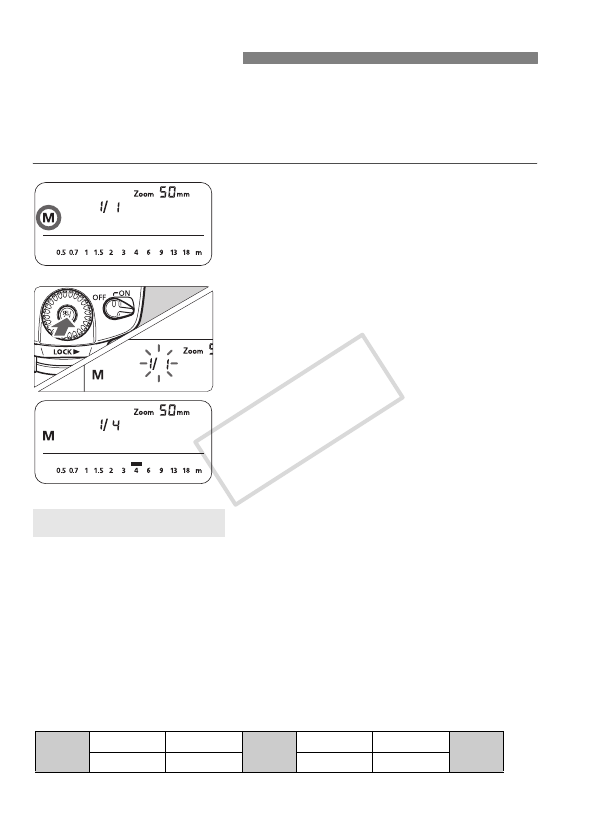
22
You can set the flash output from 1/128 power to 1/1 full power in 1/3-
stop increments.
Use a hand-held flash meter to determine the required flash output to
obtain a correct flash exposure.
1
Press the <D> button so
that <q> is displayed.
2
Set the flash output.
Press the <8> button.
X The flash output blinks.
Turn the <9> dial to set the flash
output, then press the <8> button.
Press the shutter button halfway to
see the effective flash range
displayed.
When you change the flash output during shooting, the table below
makes it easier to see how the stop changes such as 1/2 -0.3 → 1/2 →
1/2 +0.3. You can see how the stop changes when you increase or
decrease the flash output.
For example, when you decrease the flash output to 1/2, 1/2 -0.3, or 1/2
-0.7, and then increase the flash output to more than 1/2, 1/2 +0.3, 1/2
+0.7, and 1/1 will be displayed.
q: Manual Flash
Flash Output Display
(Example) Figures for decreased flash output →
1/1
1/1 -0.3 1/1 -0.7
1/2
1/2 -0.3 1/2 -0.7
1/4
•••
1/2 +0.7 1/2 +0.3 1/4 +0.7 1/4 +0.3 •••
← Figures for increased flash output
A65_02.fm Page 22 Friday, August 17, 2007 2:36 PM
COPY


















