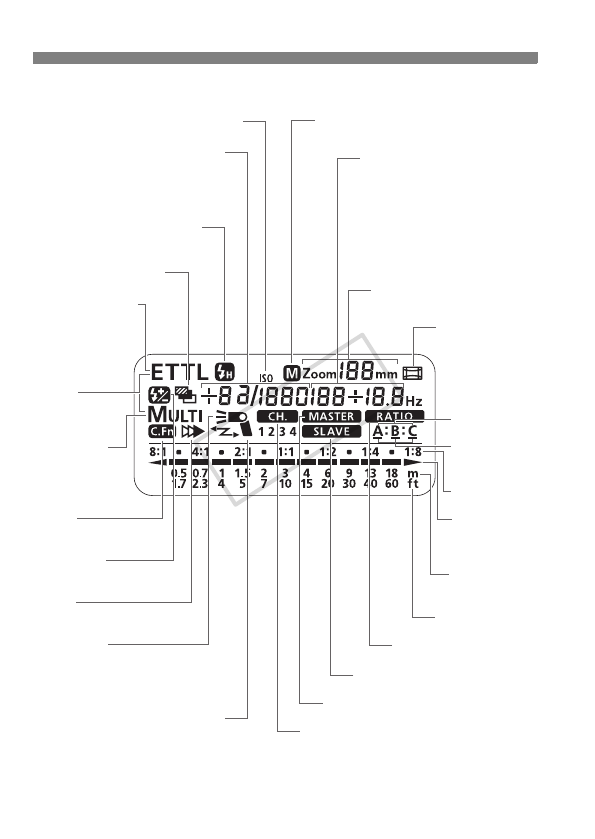
6
LCD Panel
To illuminate the LCD panel, press the <B> button.
The items actually displayed depend on the current settings.
Flash ratio
Slave ID
Slave ID
underscore
Indicator
(meters)
<
V> Flash bounce indicator
(Blinks for 7 down)
Manual flash output level
Flash exposure
compensation amount
FEB compensation amount
<
c> High-speed sync
(FP flash)
<
g> FEB
<
9> ISO speed
<
8/a/b>
Auto external
metering/
E-TTL (ll)/
TTL autoflash
<
f> Flash
exposure compensation
<
q/p>
Manual flash/Multi
(Stroboscopic)
flash
<u>
Custom Function
Flash range
scale/Flash
ratio scale
<
s> Auto zoom
for image size
Indicator (feet)
<
r>
Second-curtain sync
Zoom focal length
<
d> Manual zoom
<
M> Master
<
y> Flash ratio
<
x> Slave
Aperture
FEB status
Stroboscopic flash count
Stroboscopic flash frequency
Manual flash 1/3-stop
increment indicator
Custom Function No.
Custom Function setting
<
w> Channel
Firing mode
Master flash ON : W
Master flash OFF : Y
Slave flash : X
<
8q>
Manual external
metering
A65_00.fm Page 6 Thursday, November 23, 2006 1:26 PM
COPY


















