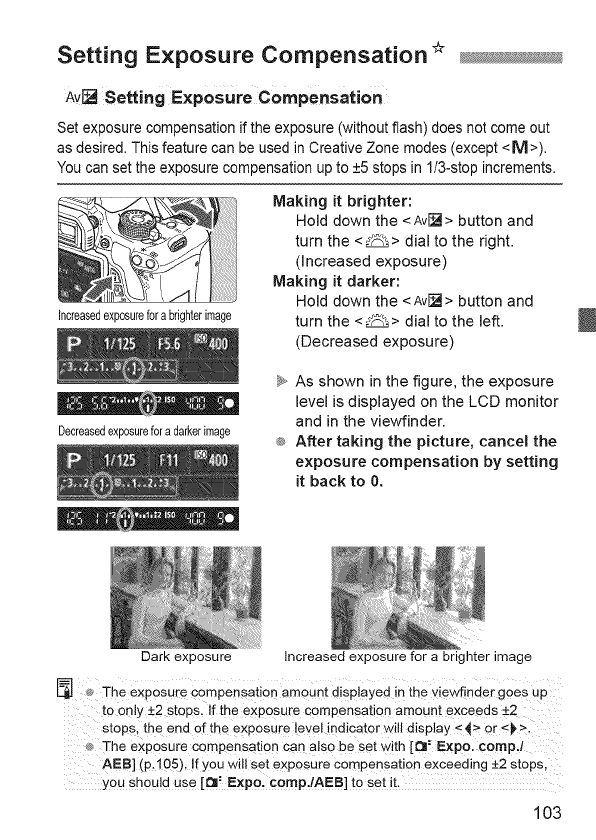
Setting Exposure Compensation _
Av[] Setting Exposure Compensation
Set exposure compensation if the exposure (without flash) does not come out
as desired. This feature can be used in Creative Zone modes (except <M>).
You can set the exposure compensation up to +5 stops in 1/3-stop increments.
increasedexposureforabrighterimage
Making it brighter:
Hold down the <Avl_> button and
turn the <_> dial to the right.
(Increased exposure)
Making it darker:
Hold down the <Avl_> button and
turn the <_> dial to the left.
(Decreased exposure)
Decreasedexposureforadarkerimage
ty,,As shown in the figure, the exposure
level is displayed on the LCD monitor
and in the viewfinder.
®_After taking the picture, cancel the
exposure compensation by setting
it back to 0.
Dark exposure Increased exposure for a brighter image
_ The exposure Compensation amount displayed in the Viewfinder goes Up
to on!y +2 stops_ If the exposure compensatien amount exceeds +2
stopsl the end of the exposure !evel indicator will display <_> or <_>.
®_The exposure compensation can a!so be set w!th [t_ =E×po. c0mP./
AEB] (p,105), !f you wi!l set exposure compensation exceeding +2 stops ,
you shou!d use ItS! E×po. cornpJAEB] toset !L
103


















