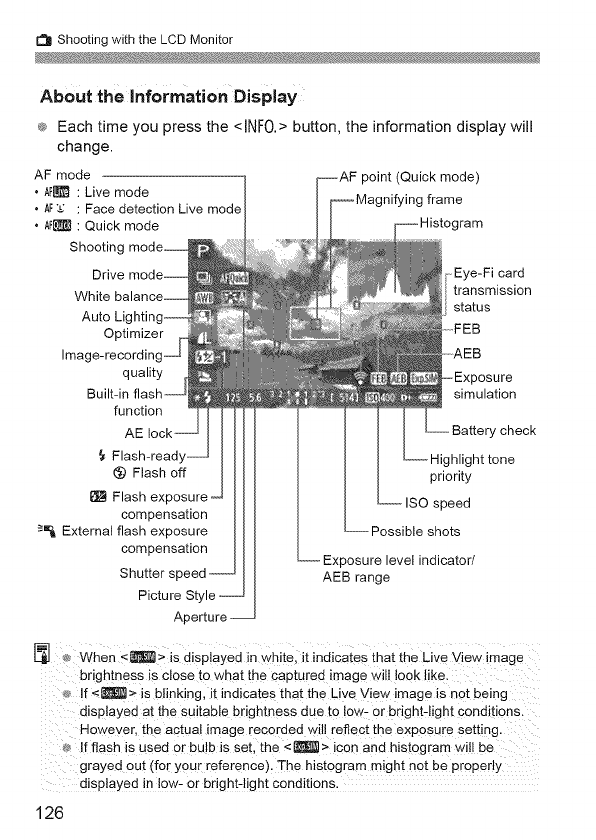
_lmShooting with the LCD Monitor
About the information Display
_ Eachtime you pressthe <iNFO.>button,the information displaywiii
change.
AF mode _AF
• AF_ : Live mode /
H
• AF_ : Face detection Live mode
• AF_ : Quick mode
Shootim
Auto Lic
Optimizer
Imac
quality
function
point (Quick mode)
frame
Eye-Fi card
transmission
status
simulation
y check
Flash-read, ht tone
(_) Flash off priority
Flash ,peed
compensation
_ External flash exposure --Possible shots
compensation
. Exposure level indicator/
Shutter s AEB range
Picture
Aperture --
[] <_When <_> isdisPiaYed in white; it indicate _ that the Live view image
brightness is close t ° what the oaptured image will !o0k !ikel
4_If <_ > is blinking, Jtindicates that the Live View image is not being
displayed atthe suitable brightness due to !ow-or bright-light conditions t
However, the actual image recorded wil! reflect the exposure setting.
_ If flas h is used or bu!b is set, the <_ > icon and histogram wil! be
grayed Out(for Y0Urreference): The histogram might net be properly
displayed in !ow - or bdght-!ight conditions _
126


















