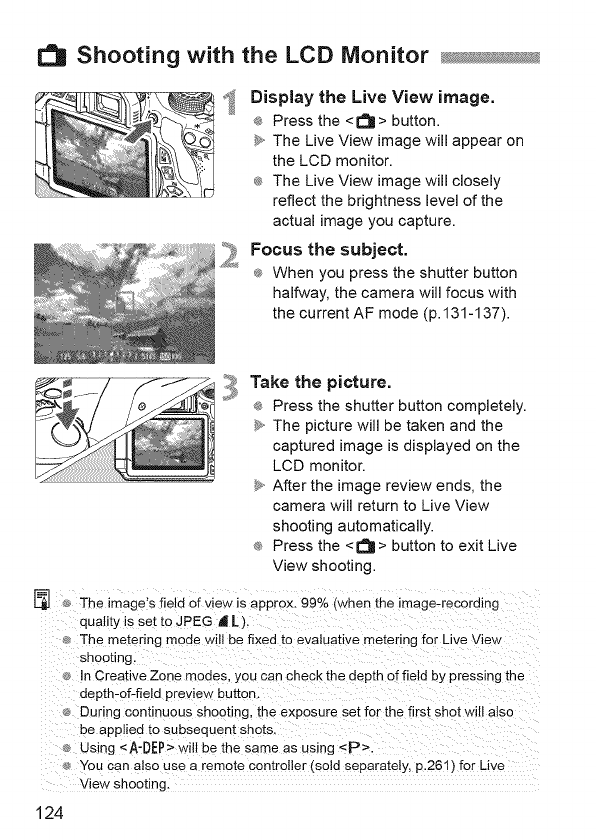
Shooting with the LCD Monitor __
,"_ Display the Live View image.
® Press the <r_> button.
_y,,The Live View image will appear on
the LCD monitor.
_ The Live View image will closely
reflect the brightness level of the
actual image you capture.
_j_ Focus the subject.
_ When you press the shutter button
halfway, the camera will focus with
the current AF mode (p. 131-137).
[]
............................7.........................._'_
3_f--
Take the picture.
® Press the shutter button completely.
_y,,The picture will be taken and the
captured image is displayed on the
LCD monitor.
_, After the image review ends, the
camera will return to Live View
shooting automatically.
_ Press the <1"_> button to exit Live
View shooting.
The image's field of view is approx. 99% (when the mage-recording
quality is set to JPEG 4 L).
The metering mode will be fixed to evaluative metering for Live View
shooting.
In Creative Zone modes, you can check the depth of field by pressing the
depth-of-field preview button.
During continuous shooting, the exposure set for the first shot will also
be applied to subsequent shots.
_ Using <A-DEP> will be the same as using <P>.
You can also use a remote controller (sold separately, p.261) for Live
View shooting.
124


















