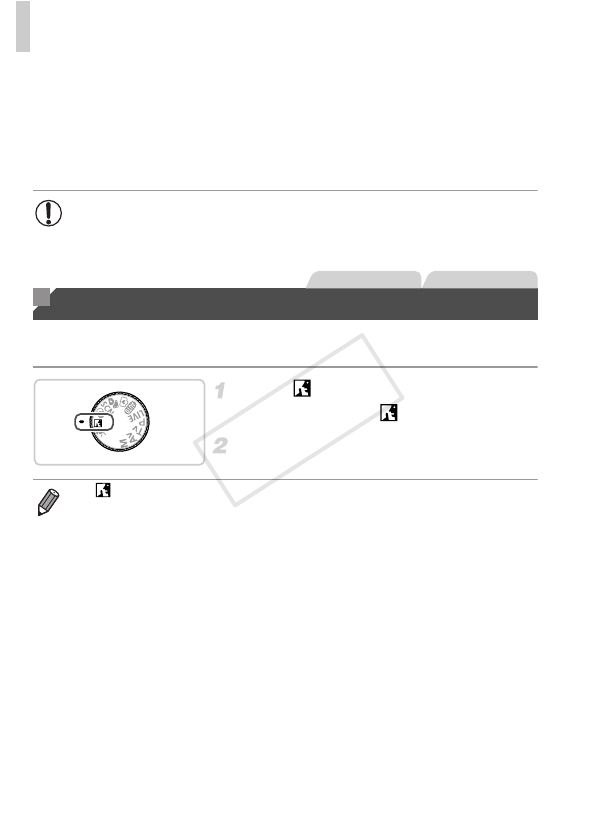
Discreet Mode
110
z To replace only your specified color, choose
a large negative value. To replace colors
similar to your specified color as well, choose
a large positive value.
z
Press the
l
button to return to the shooting
screen.
Shoot without activating camera sounds, the flash, or lamp as follows. Use
this mode where camera sounds, the flash, and lights are prohibited.
Enter mode.
z Set the mode dial to .
Shoot.
• Using the flash in this mode may cause unexpected results.
• In some shooting scenes, images may look grainy and colors may
not look as expected.
Discreet Mode
Still Images Movies
• In mode, even playback sounds are muted. Sounds of camera operations
are muted, and movie audio is also muted.
COPY


















