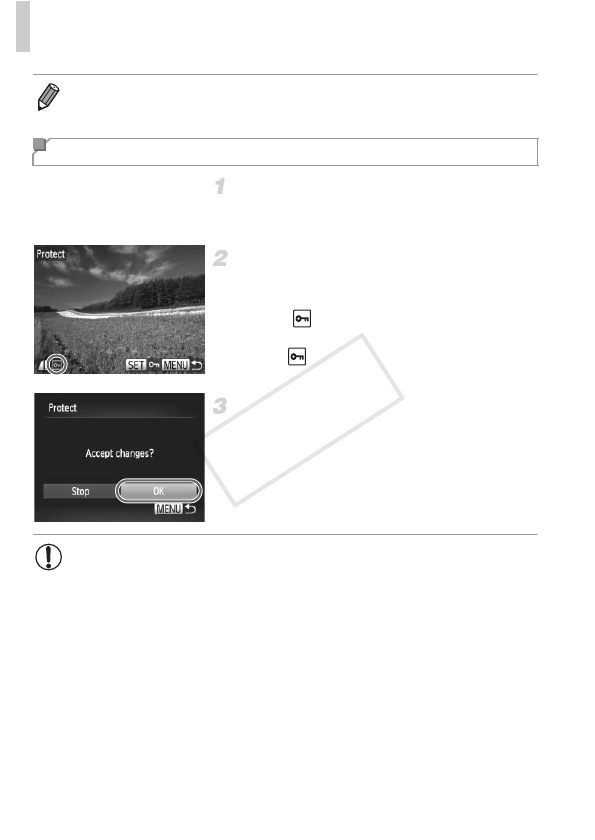
Protecting Images
160
Choose [Select].
z Following step 2 on p. 159, choose [Select]
and press the m button.
Choose an image.
z Press the qr buttons or turn the 5 dial to
choose an image, and then press the m
button. is displayed.
z To cancel protection, press the m button
again. is no longer displayed.
z Repeat this process to specify other images.
Protect the image.
z
Press the
n
button. A confirmation
message is displayed.
z Press the qr buttons or turn the 5 dial to
choose [OK], and then press the m button.
• Protected images cannot be erased by the camera. To erase them, cancel
protection settings first.
Choosing Images Individually
• Images will not be protected if you switch to Shooting mode or turn
the camera off before finishing the setup process in step 3.
COPY


















