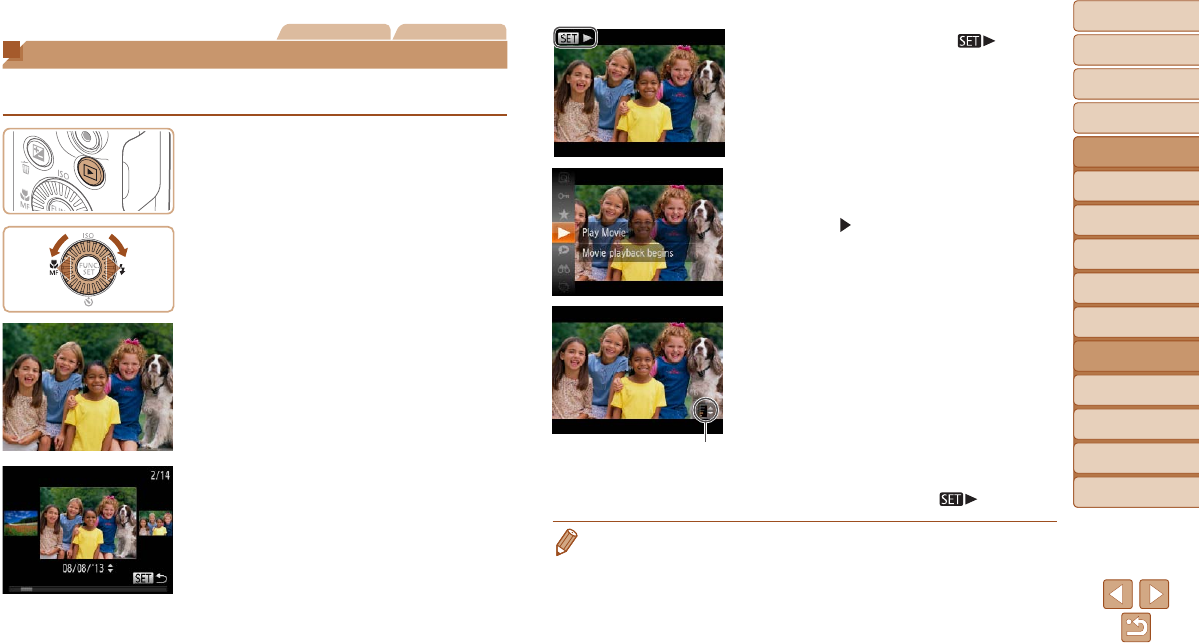
70
1
2
3
4
5
6
7
8
9
Cover
Before Use
Common Camera
Operations
Advanced Guide
Camera Basics
Auto Mode
Other Shooting
Modes
P Mode
Playback Mode
Setting Menu
Accessories
Appendix
Index
Basic Guide
Tv, Av, and M
Mode
Still Images Movies
Viewing
After shooting images or movies, you can view them on the screen as
follows.
1 Enter Playback mode.
Press the <1> button.
Your last shot is displayed.
2 Browse through your images.
To view the previous image, press
the <q> button or turn the <5> dial
counterclockwise. To view the next
image, press the <r> button or turn the
<5> dial clockwise.
Press and hold the <q><r> buttons to
browse through images quickly. Images
appear grainy at this time.
To access Scroll Display mode, turn the
<
5
> dial rapidly. In this mode, turn the
<
5
> dial to browse through images.
To return to single-image display, press
the <m> button.
To browse images grouped by shooting
date, press the <o><p> buttons in
Scroll Display mode.
Moviesareidentiedbya[ ] icon. To
play movies, go to step 3.
3 Play movies.
To start playback, press the <m> button,
choose [
] (either press the <o><p>
buttons or turn the <5> dial), and then
press the <m> button again.
4 Adjust the volume.
Press the <o><p> buttons to adjust the
volume.
To adjust the volume when the volume
indicator is no longer displayed, press the
<o><p> buttons.
5 Pause playback.
To pause or resume playback, press the
<m> button.
Afterthemovieisnished,[ ] is displayed.
•
To switch to Shooting mode from Playback mode, press the shutter button halfway.
•
To deactivate Scroll Display, press the <
n
> button, choose [Scroll Display]
on the [
1
] tab, and then choose [Off].
•
If you prefer to have the most recent shot displayed when you enter Playback mode,
press the <n> button, and on the [
1
] tab, choose [Resume] and then [Last shot].
• To change the transition shown between images, press the <n> button,
choose [Transition] on the [1] tab, and then choose the desired effect.
VolumeIndicator


















