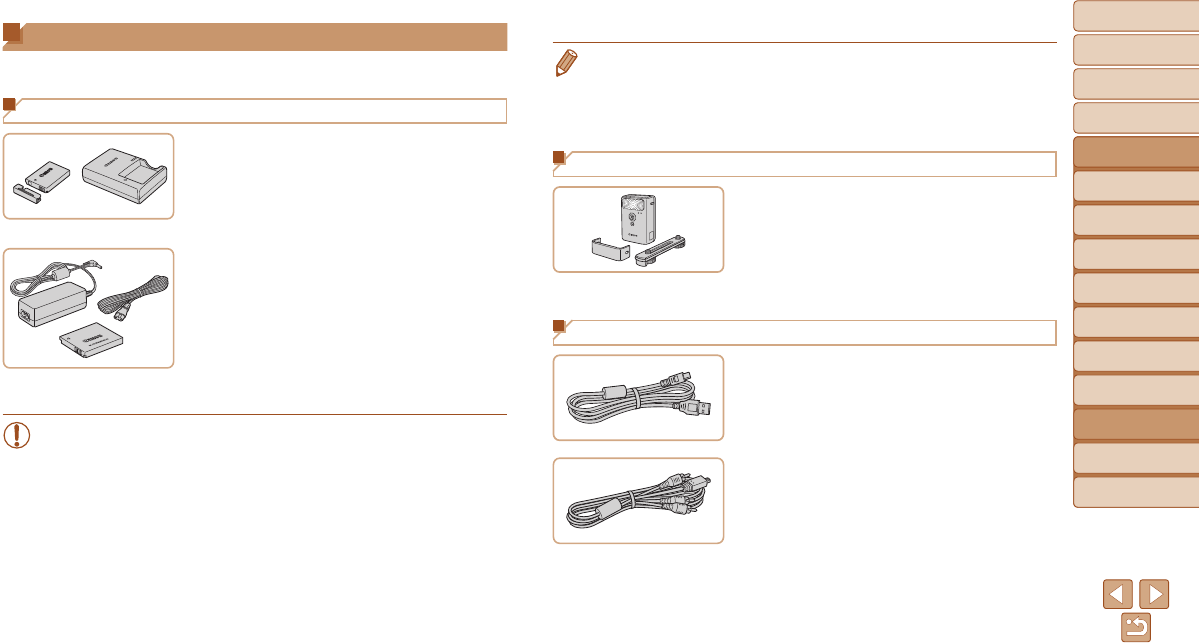
97
1
2
3
4
5
6
7
8
9
Cover
Before Use
Common Camera
Operations
Advanced Guide
Camera Basics
Auto Mode
Other Shooting
Modes
P Mode
Playback Mode
Setting Menu
Accessories
Appendix
Index
Basic Guide
Tv, Av, and M
Mode
Optional Accessories
The following camera accessories are sold separately. Note that availability
varies by area, and some accessories may no longer be available.
Power Supplies
Battery Pack NB-6LH
Rechargeable lithium-ion battery
Battery Charger CB-2LY/CB-2LYE
Charger for Battery Pack NB-6LH
AC Adapter Kit ACK-DC40
For powering the camera using
household power. Recommended when
using the camera over extended periods,
or when connecting the camera to a
printer or computer. Cannot be used to
charge the battery pack in the camera.
•The battery charger and AC adapter kit can be used in areas with
100–240VACpower(50/60Hz).
•For power outlets in a different format, use a commercially available
adapter for the plug. Never use an electrical transformer designed
for traveling, which may damage the battery pack.
• The battery pack includes a convenient cover which you can attach to know
the charging status at a glance. Attach the cover so that is visible on a
charged battery pack, and attach it so that is not visible on an uncharged
battery pack.
• Battery Pack NB-6L is also supported.
Flash Unit
High-Power Flash HF-DC2
Externalashforilluminatingsubjects
thatareoutofrangeofthebuilt-inash.
High-Power Flash HF-DC1 can also be
used.
Other Accessories
Interface Cable IFC-400PCU
For connecting the camera to a computer
or printer.
Stereo AV Cable AVC-DC400ST
ConnectthecameratoaTVtoenjoy
playbackonthelargerTVscreen.


















