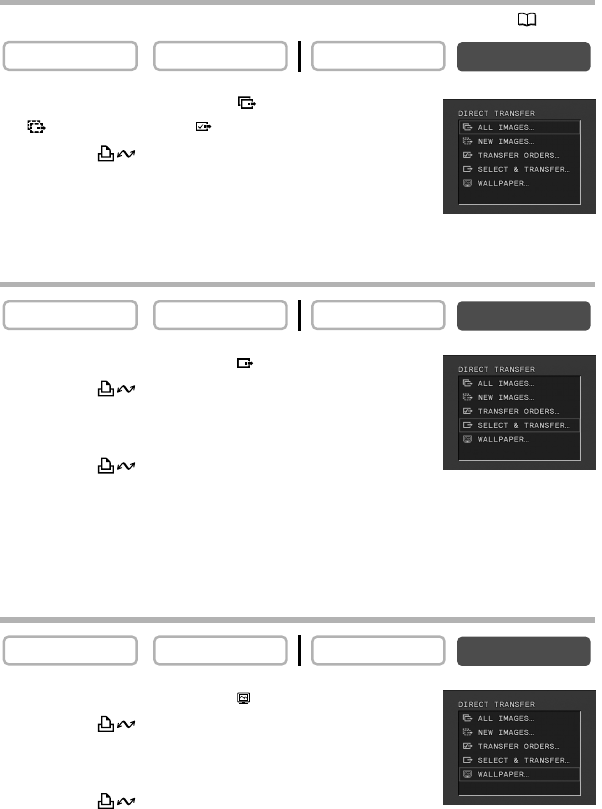
132
Transferring All Images, New Images or Images with Transfer Orders
To transfer images with transfer order, you need to set the transfer orders ( 134).
1. Turn the SET dial to select [ ALL IMAGES],
[ NEW IMAGES] or [ TRANSFER ORDERS].
2. Press the button.
• The images are transferred to the computer and displayed in
the Main Window of ZoomBrowser EX.
• The camcorder displays the transfer menu when transfer is complete.
Transferring a Selected Image
1. Turn the SET dial to select [ SELECT & TRANSFER].
2. Press the button.
3. Select the image you wish to transfer with the
CARD+/– button.
4. Press the button.
• The selected image is transferred to the computer and displayed in the Main Window
of ZoomBrowser EX.
• Pressing the MENU button brings you back to the transfer menu.
• To continue transferring, select another image with the CARD+/- button.
Transferring a Still Image as Wallpaper
1. Turn the SET dial to select [ WALLPAPER].
2. Press the button.
3. Select the still image you wish to transfer as
wallpaper with the CARD +/– button.
4. Press the button.
• The selected image is transferred to the computer and displayed on the desktop.
• Pressing the MENU button brings you back to the transfer menu.
CARD PLAY
CARD CAMERA
PLAY (VCR)CAMERA
CARD PLAY
CARD CAMERAPLAY (VCR)CAMERA
CARD PLAY
CARD CAMERAPLAY (VCR)CAMERA
7_D82NTSC_E(130-134) 1/30/04 14:42 Page 132


















