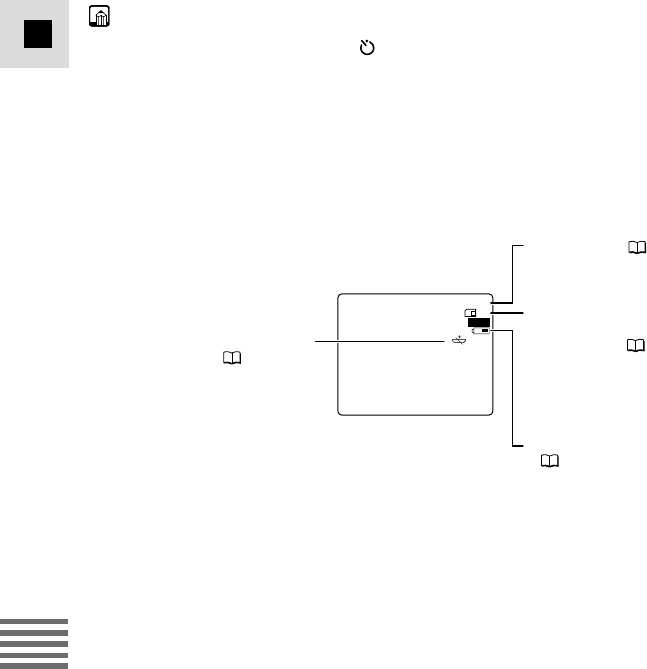
104
E
Using a Memory Card
(MV4i MC only)
• To use the self-timer, press the button before step 3, and then press the
PHOTO button fully down. For full details of how to use the self-timer, refer to
p. 67.
• The wireless controller’s PHOTO button has no half-way setting. Press the
button fully and the camera immediately takes the image.
The indicators that appear in the display when recording to a memory card:
>>>> 50
FINE
768
Image quality ( 99)
Backup battery
( 129)
Remaining battery power
( 127)
Number of images that can
still be recorded on the
memory card ( 100)
2 While the camcorder is recording the still image, appears red in the
display.
• While appears red in the display, do not remove the memory card or
disconnect the power source. Doing so could result in data damage.
>>>>
>>>>
#5_MV4/MV4 MC-i_E(98-125) 01/7/31 10:34 Page 104 (1,1)


















