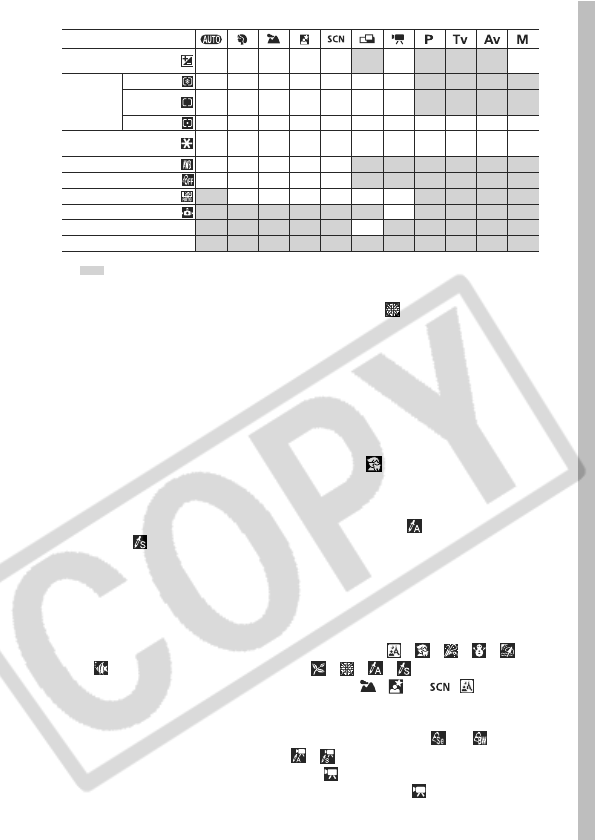
137
{ Setting available (z Default setting) U Setting can only be selected for the first image (S: Default setting).
• (Shaded Area): Setting is retained even when the camera power is shut off.
(1) The recording pixels and frame rates for the Movie mode (p. 38)
(2) The following functions cannot be set in the mode.
- The [Auto] and [On] setting for the flash
- Red-eye reduction function
- AF-assist beam
- AF frame selection (AF frame will be fixed to a single point at the
center.)
-AF lock
- Manual focus
- MF-Point zoom
- Macro mode
The following functions cannot be set in the mode.
- AF frame selection (AF frame will be fixed to a single point at the
center).
- Macro mode
The following settings cannot be accomplished for (Color Accent)
and (Color Swap).
- Continuous Shooting
- Custom Self-timer
- Digital Zoom
- Digital Tele-Converter
- Exposure Compensation
- My Colors
(3) The default flash setting will be [Auto] in the , , , , ,
modes, and [Flash off] in the , , , modes.
(4) Slow Synchro will be fixed to [On] in the , or ( ) modes.
(5) Operation is possible during shooting (only during standard).
(6) Automatically set by the camera.
(7) Settings cannot be made when My Colors is set to or mode.
(8) Settings cannot be set in the , modes.
(9) Only [Grid Lines] can be set in the mode.
(10)[Shoot Only] and [Panning] cannot be set in the mode.
Exposure Compensation
(p. 51)
– {{{{
2)
U – { { { –
Metering
System
(p. 50)
Evaluative
––
6)
–
6)
–
6)
–
6)
–
6)
–
6)
z z z z
Center
Weighted Avg.
–––––––{ { { {
Spot
–––––––{ { { {
AE Lock/FE Lock
(p. 48, 49)
–––––––{ { { –
White Balance
7)
(p. 52)
–
6)
{{{–
6)
U { { { { {
My Colors (p. 55)
–––––
2), 6)
U {
8)
{ { { {
ISO Speed (p. 62)
{ –
6)
–
6)
–
6)
–
6)
–
6)
–
6)
{ { { {
Auto Rotate (p. 65)
{ { { { { U – { { { {
Disp. Overlay (p. 34)
{ { { { { – {
9)
{ { { {
IS Mode (p. 28)
{ { { { { U {
10)
{ { { {
Function


















