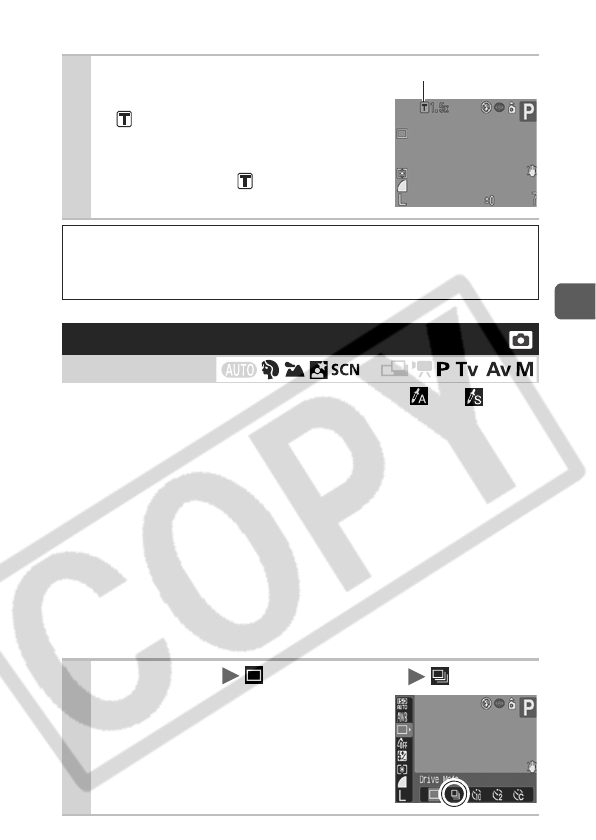
31
Shooting
Shooting with the Digital Tele-Converter
*1 Cannot be set in and modes.
In this mode, the camera shoots continuously while the shutter
button is held down.
If you use the recommended memory card*
2
, you can shoot
continuously (smooth continuous shooting) at a set shooting
interval until the memory card is full (p. 124).
*2 Recommended Memory Card:
Super high-speed SDC-512MSH memory card (sold separately)
to which low-level formatting (p. 26) is conducted immediately
before shooting.
• This reflects standard shooting criteria established by Canon. Actual
results may vary according to the subject and shooting conditions.
• Even if continuous shooting suddenly stops, the memory card may not be
full.
2
Adjust the angle of view with
the zoom lever and shoot.
z appears on the LCD monitor.
zDepending on the number of
recording pixels set, image quality
may deteriorate ( and the zoom
factor appear in blue).
About the Digital Tele-Converter
The digital tele-converter feature uses digital zoom to achieve the
effects of a tele-converter (a lens used in telephoto shooting).
Continuous Shooting
Shooting Mode
1
FUNC. Menu * (Drive Mode)
See Menus and Settings (p. 18).
* Default setting.
Digital tele-converter
*
1


















