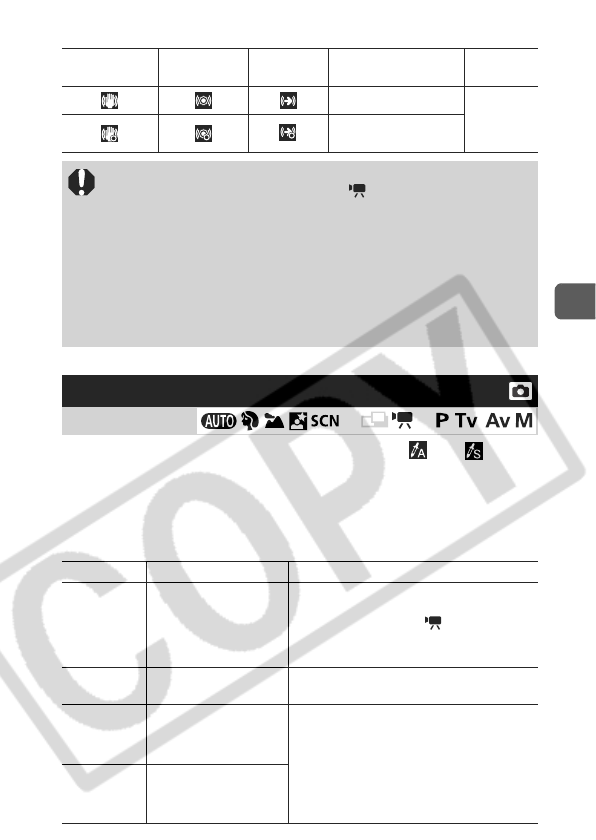
29
Shooting
The following icons appear on the LCD monitor.
*1 Cannot be set in and modes.
*2 Digital tele-converter cannot be set.
You can combine digital zoom with optical zoom when shooting.
The available shooting characteristics and focal lengths (35mm film
equivalent) are as follows:
[Continuous] [Shoot Only] [Panning]
[Converter] setting
in Rec. menu
Reference
Page
None
p. 113
WC-DC58N/
TC-DC58N/250D
zIf you select [Shoot Only] or [Panning] in shooting mode
(still images) and then switch to mode, the setting will
change to [Continuous].
zCamera shake may not be fully corrected when shooting
with slow shutter speeds, such as with evening shots. Use
of a tripod is recommended.
zIf camera shake is too strong, it may not be fully corrected.
zHold the camera horizontally while panning (stabilization
does not work when the camera is held vertically).
Using the Digital Zoom/Digital Tele-Converter
Shooting Mode
Selection Focal Length Shooting Characteristics
Standard 35 – 840 mm
Enables shooting at zoom factors of
up to 24x with digital and optical
zoom combined. In , this setting
is only available in Standard
mode
.
Off 35 – 210 mm
Enables shooting without digital
zoom.
1.5x 52.5 – 315 mm
Digital zoom is fixed at the selected
zoom factor, and the focal length
shifts to maximum telephoto. This
enables a faster shutter speed and
less chance of camera shake than a
shot taken at the same angle of view
with [Standard] or [Off].
1.9x 66.5 – 399 mm
*
1
*
2


















