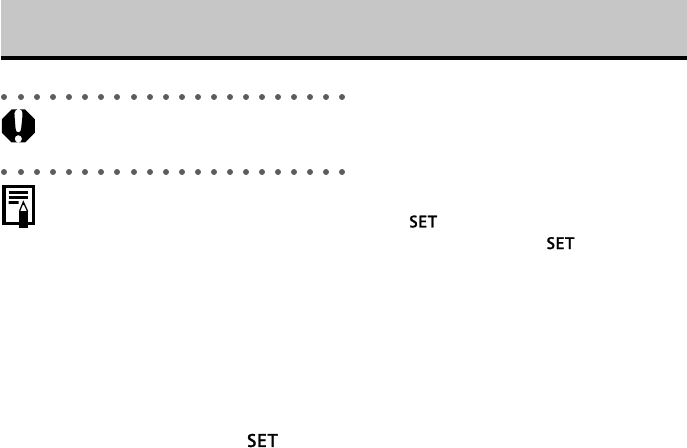
140
• You cannot print movies or images recorded in the RAW format.
Cancel Printing
• To cancel printing between images, press the button. A confirmation dialog
will display. Press the B or A arrow to select [OK] and press the
button.
– Direct Print Function Compatible Printers
A print in progress cannot be stopped. The printer will stop after the current
print is complete and the camera will display its replay screen at that point.
– BJ Printers
The printer will stop printing the current image and eject the paper.
Printing Errors
• An error message will display if an error occurs for some reason during the
printing process. Press the B or A arrow on the omni selector to choose [Stop] or
[Resume] and press the
button (with a BJ printer, printing resumes
automatically once the problem is solved).
– Direct Print Function Compatible Printers
The [Resume] option may not appear with some types of errors. In that case,
select [Stop].
– BJ Printers
– The [Continue] and [Stop] options may appear with some error messages.
– The error number is displayed on the operation panel of Bubble Jet Printer.
Please refer to the Bubble Jet Printer Quick Start Guide for the remedies
corresponding to the error numbers.
Printing (continued)


















