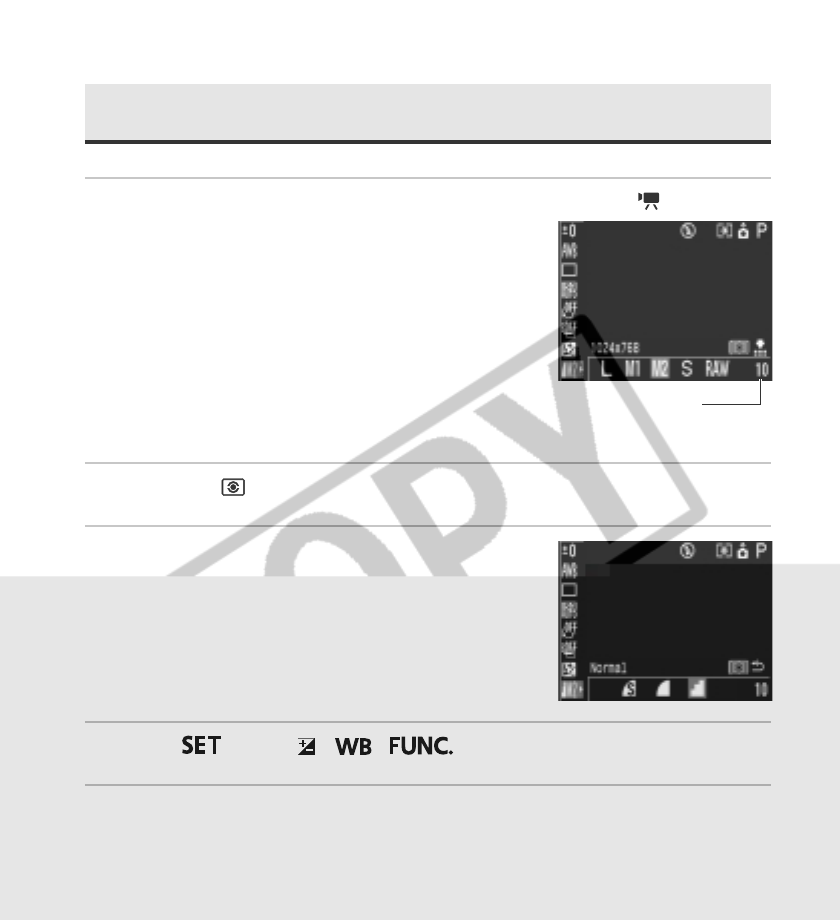
50
Changing the Resolution and Compression (continued)
4
Select the resolution you wish to set
using B or A on the multicontroller.
5
Press the button.
6
Select the compression you wish to set
using B or A on the multicontroller.
• You can shoot the image right after selecting
settings by pressing the shutter button. This
screen will appear again, once the image is shot.
7
Press
or the
/ /
button.
8
Shoot the image.
Excluding
Number of recordable images
(Only displayed when the resolution,
compression or file format is selected)


















