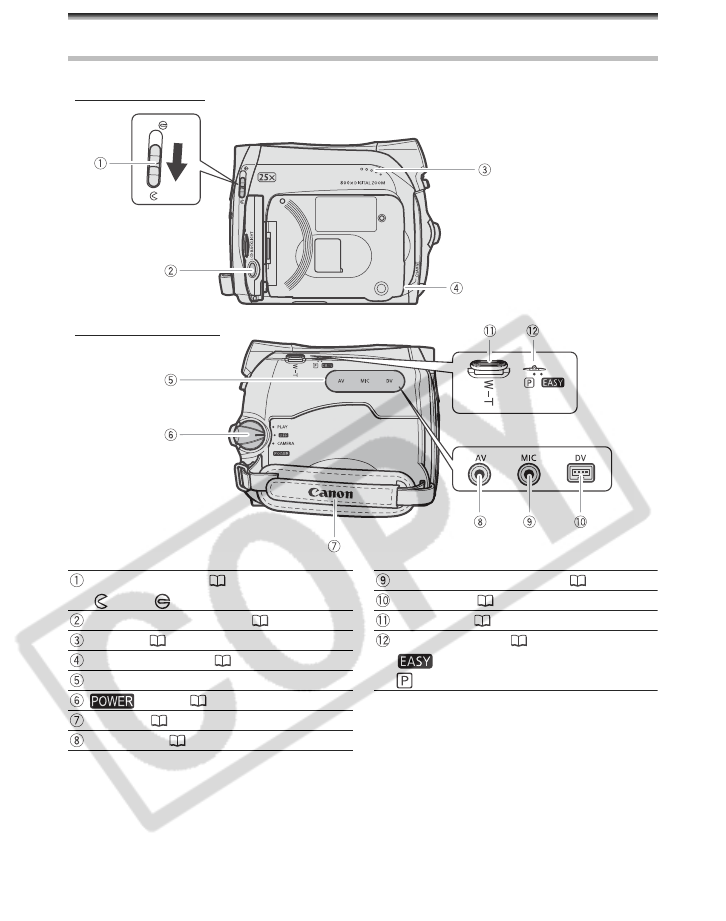
10
Components Guide
ZR500
Left side view
Right side view
Lens cover switch ( 20)
( open, closed)
LCD BACKLIGHT button ( 17)
Speaker ( 29)
CHARGE indicator ( 12)
Terminal cover
switch ( 6)
Grip belt ( 16)
AV terminal ( 30)
MIC (microphone) terminal ( 50)
DV terminal ( 63, 65)
Zoom lever ( 24)
Program selector ( 36)
Easy recording
Recording programs


















