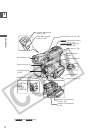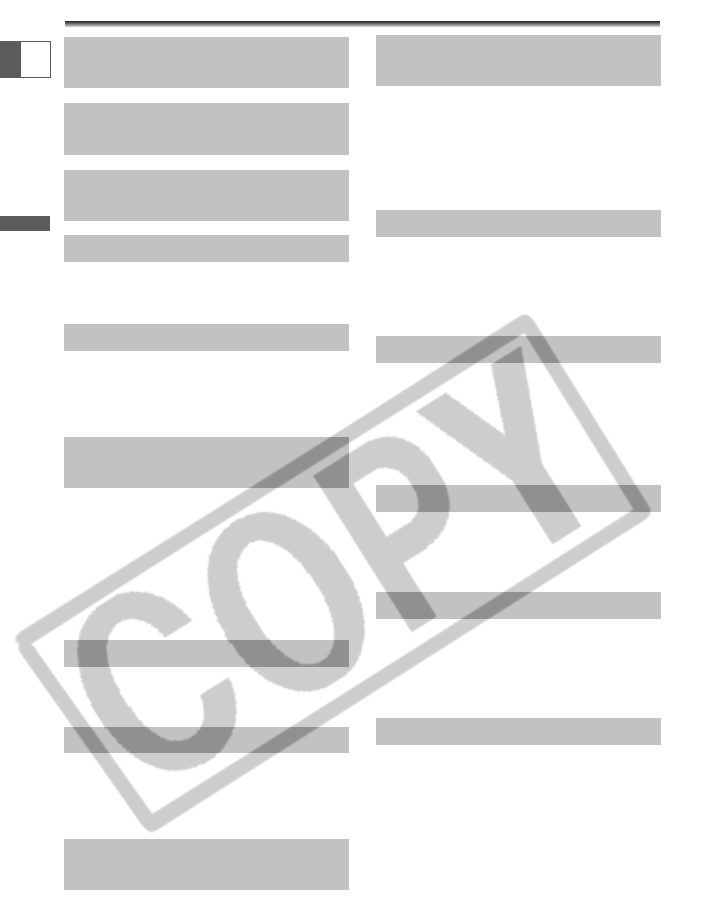
10
Introduction
E
Introducing the ZR70 MC/ZR65 MC/ZR60
Stabilizes your recordings even in long
telephoto shots (in Camera mode).
Allows recording even in dark places.
The Night mode adjusts automatically to
the optimum shutter speed.
With the ZR70 MC’s Super Night mode
(in Camera mode) and Low Light Plus
mode (in Card Camera mode), you can
keep on shooting without turning the
lights on. The assist lamp (White LED)
lights up to illuminate the subject.
Just press the photo button to capture
still images like photographs.
You can personalize your camcorder by
customizing the start-up image and
camcorder sounds.
Simply slide Canon’s DM-50 Directional
Stereo Microphone or VL-3 Video Light
into the accessory shoe; the camcorder
will automatically provide power and
connections.
Show your creativity by using the special
effects and faders. The multi-image
screen captures moving subjects in 4, 9 or
16 sequences of still images.
You can record images on a SD Memory
Card or MultiMediaCard. Images
recorded in Stitch Assist mode can be
merged into one panoramic scene with
the supplied software.
You can print still images by connecting
to a Canon Bubble Jet Printer with Direct
Print function.
Allows transfer of memory card data to a
computer with built-in USB port. You can
organize and edit images on your
computer using the supplied software.
The DV terminal allows high-quality
transfer with virtually no deterioration in
quality of images. You can edit images
by connecting the camcorder to a PC
with IEEE1394 terminal. Windows XP
Users can use the supplied software to
perform videoconference and file
transfer over the Internet.
20× Optical and
400× Digital Zoom (ZR65 MC)
22× Optical and
440× Digital Zoom (ZR70 MC)
18× Optical and
360× Digital Zoom (ZR60)
Image Stabilizer
Night Mode
Super Night Mode and
Low Light Plus Mode (ZR70 MC)
Still Images
My Camera Settings
Analog Line-in Recording/
Audio Dubbing/AV Insert Editing
Advanced Accessory Shoe
(ZR70 MC)
Digital Effects
Memory Card (ZR70 MC/ZR65 MC)
Direct Print
(ZR70 MC/ZR65 MC)
USB Terminal (ZR70 MC/ZR65 MC)
IEEE1394 DV Terminal