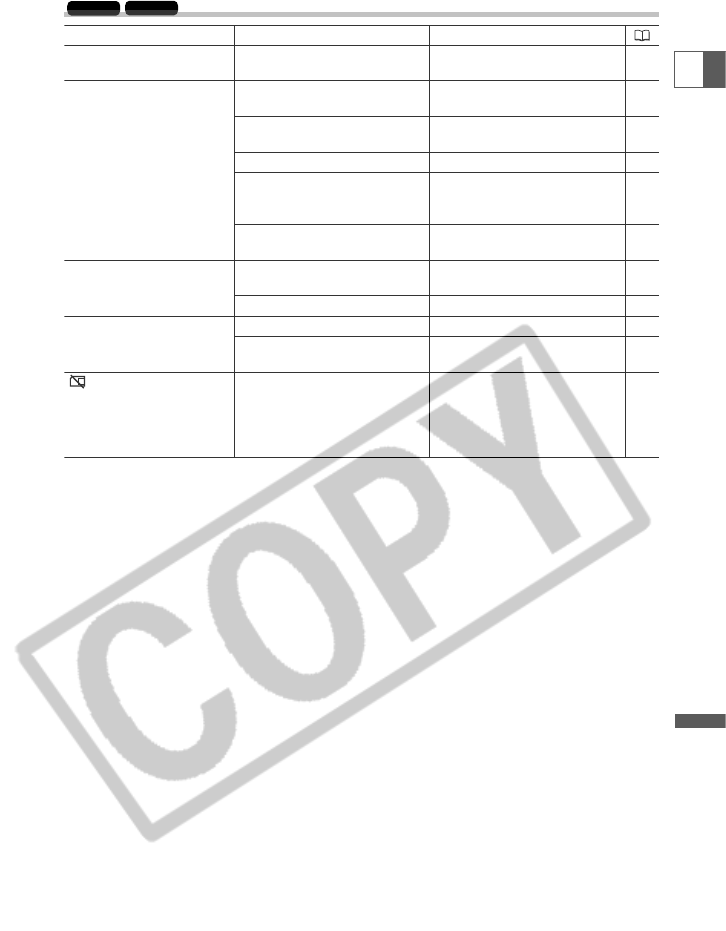
147
Additional
Information
E
Memory Card Operation
ZR65 MC
ZR70 MC
Problem Cause Solution
Memory card was not facing
the correct direction.
Memory card is full.
Memory card is not
formatted.
Memory card is not inserted.
File number reached
maximum value.
SD Memory Card is
protected.
Camcorder is not set to
CARD PLAY (VCR) mode.
Memory card is not inserted.
Image is protected.
SD memory card is
protected.
Card error occurred.
Turn the memory card over
and reinsert it.
Replace the memory card or
erase images.
Format the memory card.
Insert a memory card.
Set [FILE NUMBERS] to
[RESET] and insert a new
memory card.
Change the position of the
protect switch.
Set the camcorder to CARD
PLAY (VCR) mode.
Insert a memory card.
Cancel the protection.
Change the position of the
protect switch.
Turn off the camcorder.
Remove and reinsert the
memory card. Format the
memory card if flashing
persists.
Memory card cannot be
inserted.
Memory card cannot be
recorded.
Memory card cannot be
played back.
Image cannot be erased.
flashes red.
100
115
128
100
102
100
111
100
114
100
128


















