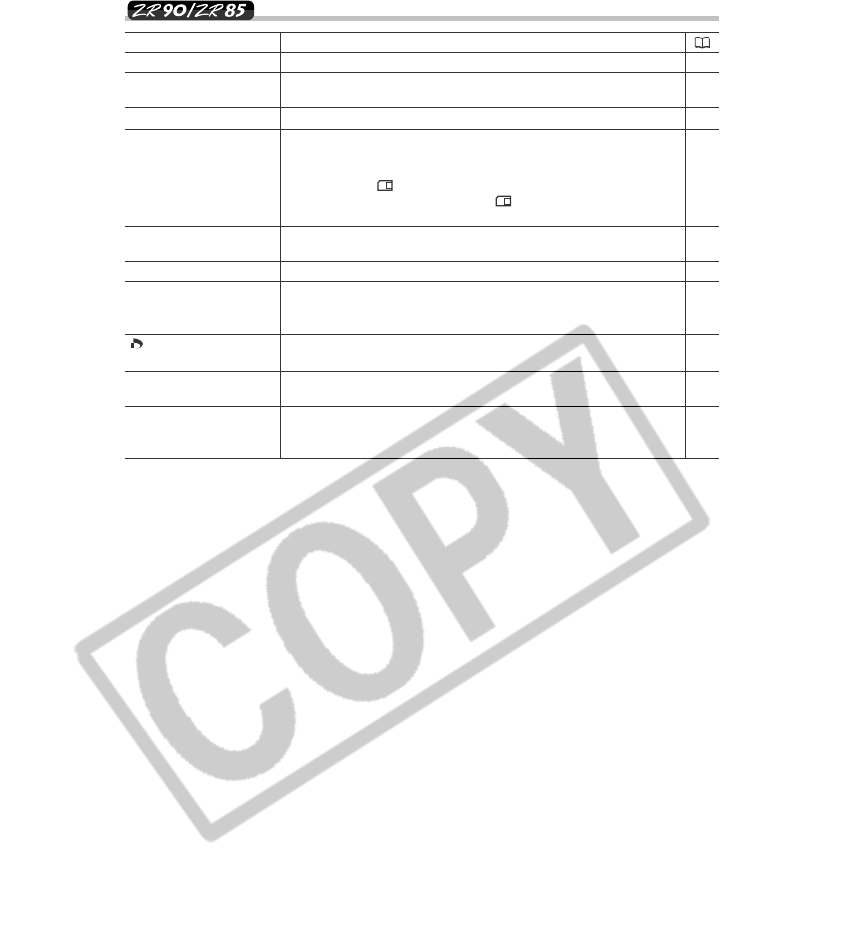
132
Message Explanation
Memory card not is inserted into the camcorder.
SD Memory Card is set for erasure prevention. Replace the
card or change the position of the protect switch.
No images are recorded on the memory card.
A memory card error occurred. The camcorder cannot record
or play back the image.
The error may be temporary. If the message disappears after
4 seconds and flashes red, turn the camcorder off, remove
the card and reinsert the card. If changes to green, you
can continue recording/playback.
No remaining capacity on the memory card. Replace with
another card or erase images.
File or folder number has reached the maximum value.
Image is recorded in a not compatible JPEG format or
another format not compatible with the camcorder, or the
image file is corrupted.
You attempted to set more than 200 still images in the print
order.
Some analog images cannot be recorded on the memory
card depending on the signal.
You attempted to use an image recorded with another
camcorder, recorded in a format not compatible with this
camcorder, or that has been edited on a computer.
NO CARD
THE CARD IS SET FOR
ERASURE PREVENTION
NO IMAGES
CARD ERROR
CARD FULL
NAMING ERROR
UNIDENTIFIABLE
IMAGE
PRINT ORDER
ERROR
THIS IMAGE CANNOT
BE RECORDED
THIS IMAGE CANNOT
BE USED AS START-UP
IMAGE
92
92
–
–
–
95
–
126
–
119
Memory Card Related Messages


















