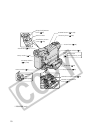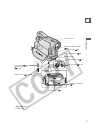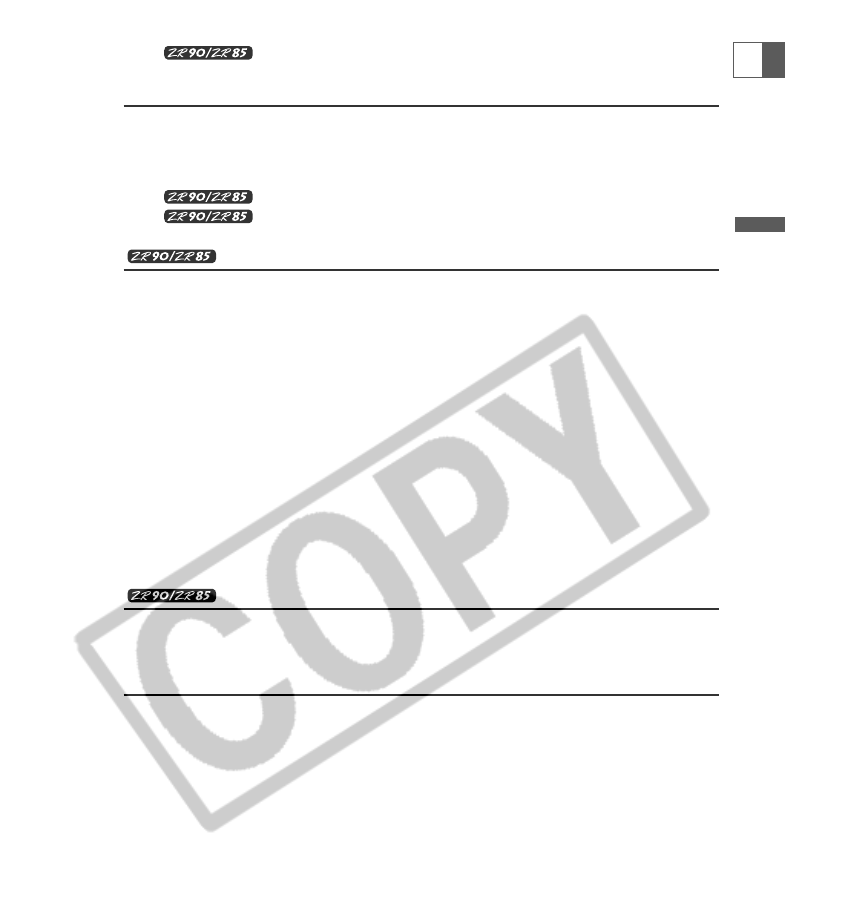
7
Introduction
Other Functions
Customizing the Camcorder........................................................................................75
Changing the Display Language ................................................................................76
Changing the Remote Sensor Mode ................................................77
Other Camcorder Settings ..........................................................................................78
Editing
Recording to a VCR or Digital Video Device ............................................................80
Recording from Analog Video Devices (VCR, TV or Camcorder) ..........................82
Recording from Digital Video Devices (DV Dubbing)..............................................83
Converting Analog Signals into Digital Signals (Analog-Digital Converter) ........84
Replacing Existing Scenes (AV Insert) ................................................86
Audio Dubbing ....................................................................................88
Connecting to a Computer Using a DV (IEEE1394) Cable ......................................91
Using a Memory Card
Inserting and Removing a Memory Card ..................................................................92
Selecting the Image Quality/Size ................................................................................93
File Numbers ..................................................................................................................95
Recording Still Images on a Memory Card................................................................96
Reviewing a Still Image Right after Recording ......................................................100
Recording Motion JPEG Movies on a Memory Card..............................................101
Selecting the Focusing Point ....................................................................................103
Recording Panoramic Images (Stitch Assist Mode) ................................................104
Playing Back a Memory Card ....................................................................................106
Protecting Images ......................................................................................................109
Erasing Images ............................................................................................................110
Combining Images (Card Mix) ..................................................................................111
Copying Still Images....................................................................................................115
Formatting a Memory Card ......................................................................................117
Connecting to a Computer Using a USB Cable ......................................................118
Creating a Start-up Image ........................................................................................119
Direct Printing
Printing Still Images....................................................................................................120
Selecting the Print Settings (Paper/Style) ................................................................123
Printing with Print Order Settings............................................................................126
Additional Information
Screen Displays ............................................................................................................128
List of Messages ..........................................................................................................131
Maintenance/Others ..................................................................................................134
Troubleshooting..........................................................................................................140
System Diagram ........................................................................................................143
Optional Accessories ..................................................................................................144
Specifications ..............................................................................................................147
Index ............................................................................................................................149
E