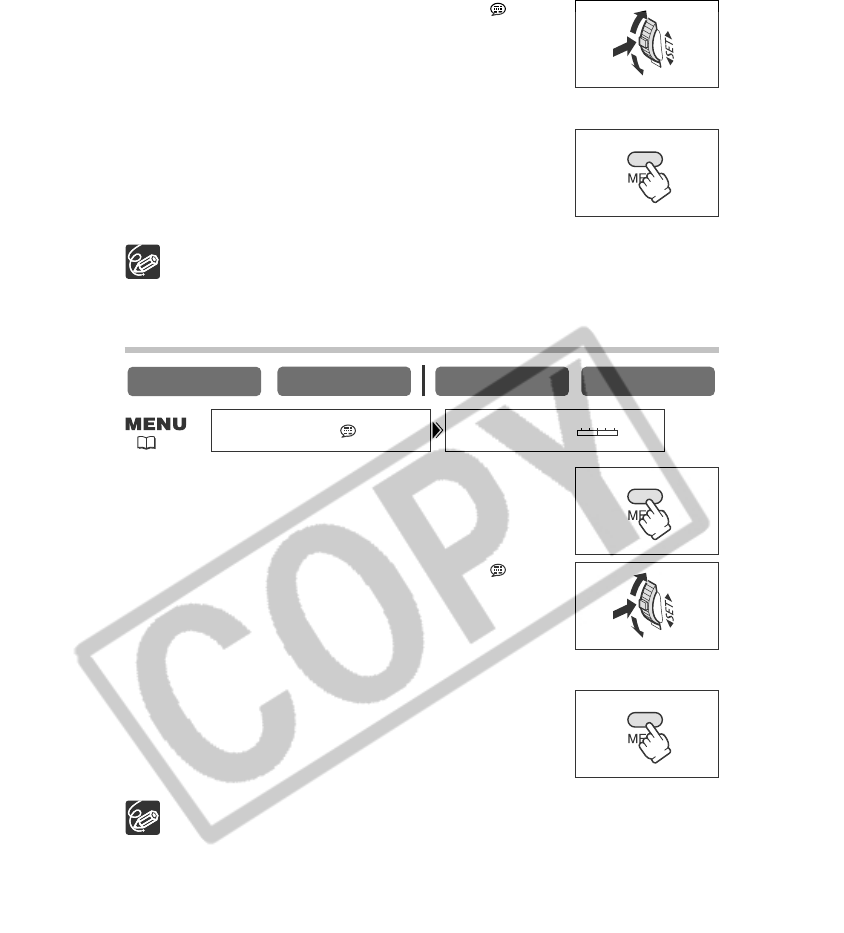
26
2. Turn the SET dial to select [DISPLAY SETUP/ ] and
press the SET dial.
3. Turn the SET dial to select [LCD MIRROR] and press
the SET dial.
4. Turn the SET dial to select [OFF].
5. Press the MENU button to close the menu.
When [LCD MIRROR] is set to [ON], only tape (ZR90/ZR85: or card) operation and
self-timer displays appear on the LCD screen (all displays appear on the viewfinder
screen).
Adjusting the Brightness of the LCD Screen
1. Press the MENU button to open the menu.
2. Turn the SET dial to select [DISPLAY SETUP/ ] and
press the SET dial.
3. Turn the SET dial to select [BRIGHTNESS] and press
the SET dial.
4. Turn the SET dial to adjust the brightness level.
5. Press the MENU button to close the menu.
Changing the brightness of the LCD screen does not affect that of the viewfinder
or the recordings.
CARD PLAY
CARD CAMERA
PLAY (VCR)
CAMERA
BRIGHTNESS•••
–+
DISPLAY SETUP/
( 39)


















