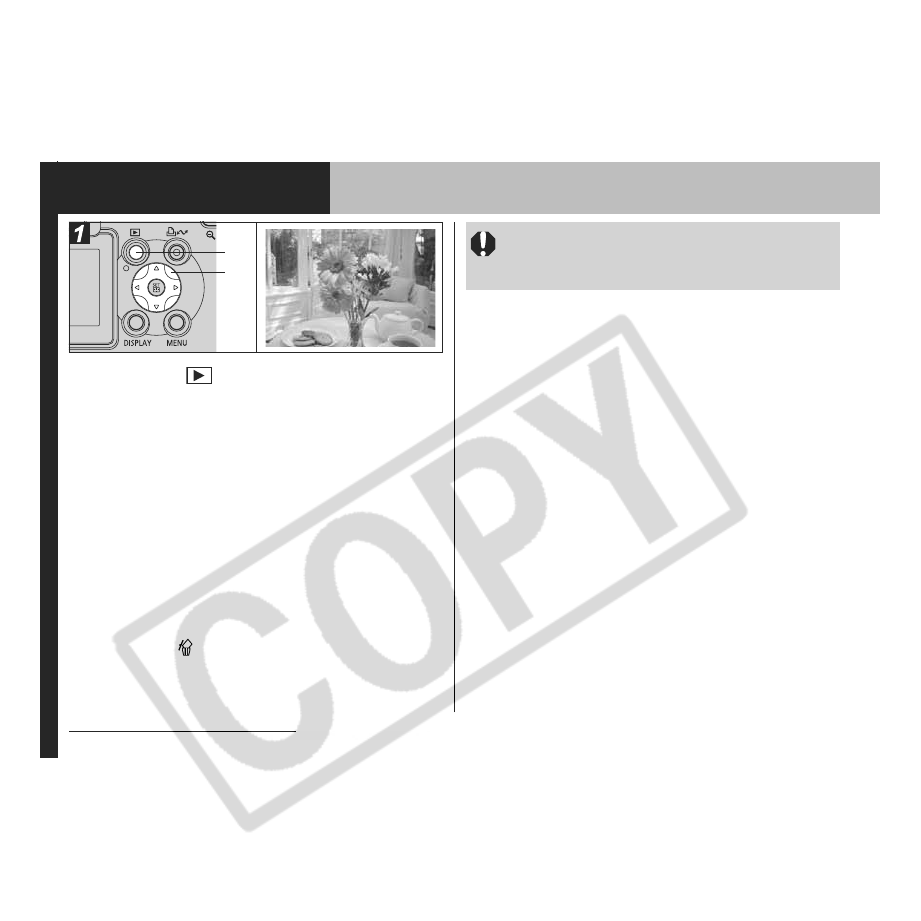
42 3. Playback-The Basics
3. Playback-The Basics
Displaying Images Individually
a Press the button.
The last recorded image appears on the LCD
monitor.
b Move between images using the W or
X arrow on the omni selector.
zUse W to move to the previous image and X to
move to the next. Holding W or X moves more
rapidly between images, but the images will not
appear as clearly.
zYou can also switch images by pressing the
JUMP button (p. 45).
zPress the DISPLAY button to show the data for
the displayed image (p. 27).
zPress the button to quickly delete the
displayed image (p. 46).
a
b
You may not be able to play back images that
have been shot with another camera or edited
on a computer with other software applications.


















