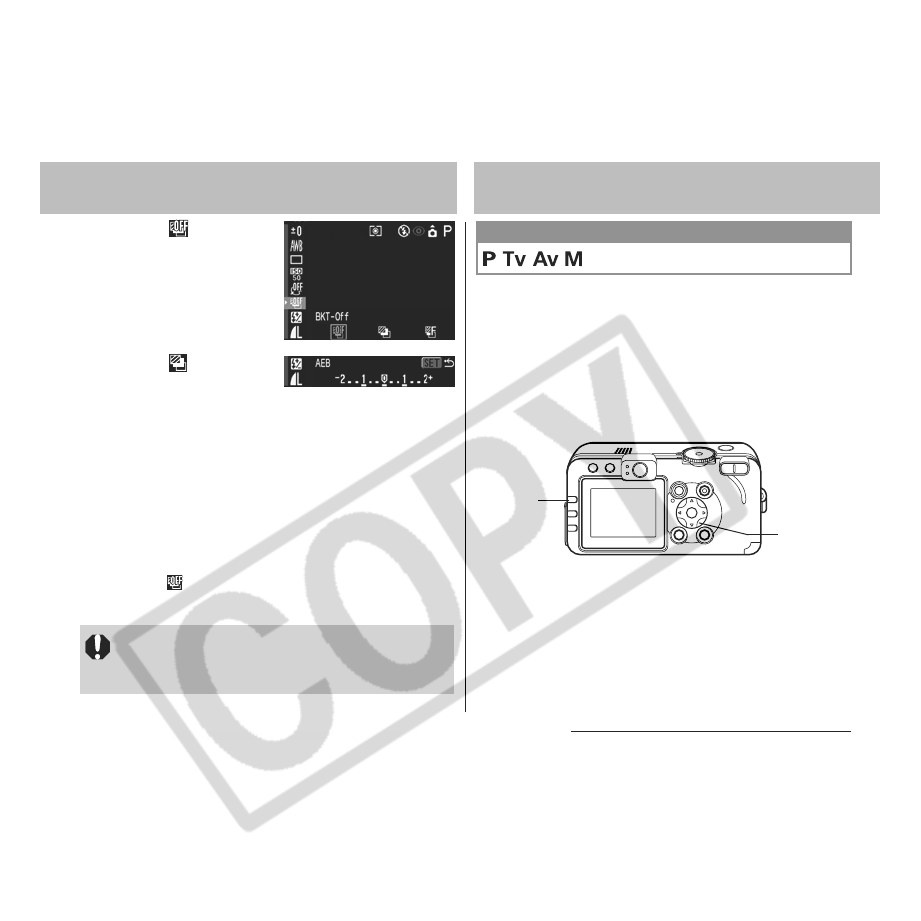
6. Shooting-Advanced Functions 87
2
Select * (BKT-
Off) using the S
or T arrow.
* The current setting is
displayed.
3
Select (AEB),
press the SET
button and adjust the compensation
range using the W or X arrow.
zUse X to expand the range and W to contract it.
zYou can shoot the image right after selecting
settings by pressing the shutter button. The
menu displays again after the shot, allowing you
to change the settings easily.
4
Press the FUNC. button.
zSelect (BKT-Off) in Step
3
to cancel the AEB
mode.
The AEB mode cannot be used for flash
photography. If the flash fires, only one image
gets recorded.
Focus Bracketing (Focus-BKT Mode)
You can shoot three images while the focus
changes automatically when shooting with the
manual focus.
Three ranges -small, medium or large- can be
selected. Images are shot with the focus position
changing in the following order; current position,
backwards and forward.
1
Press the FUNC. button.
Shooting Mode Dial
2, 3
1
, 4


















