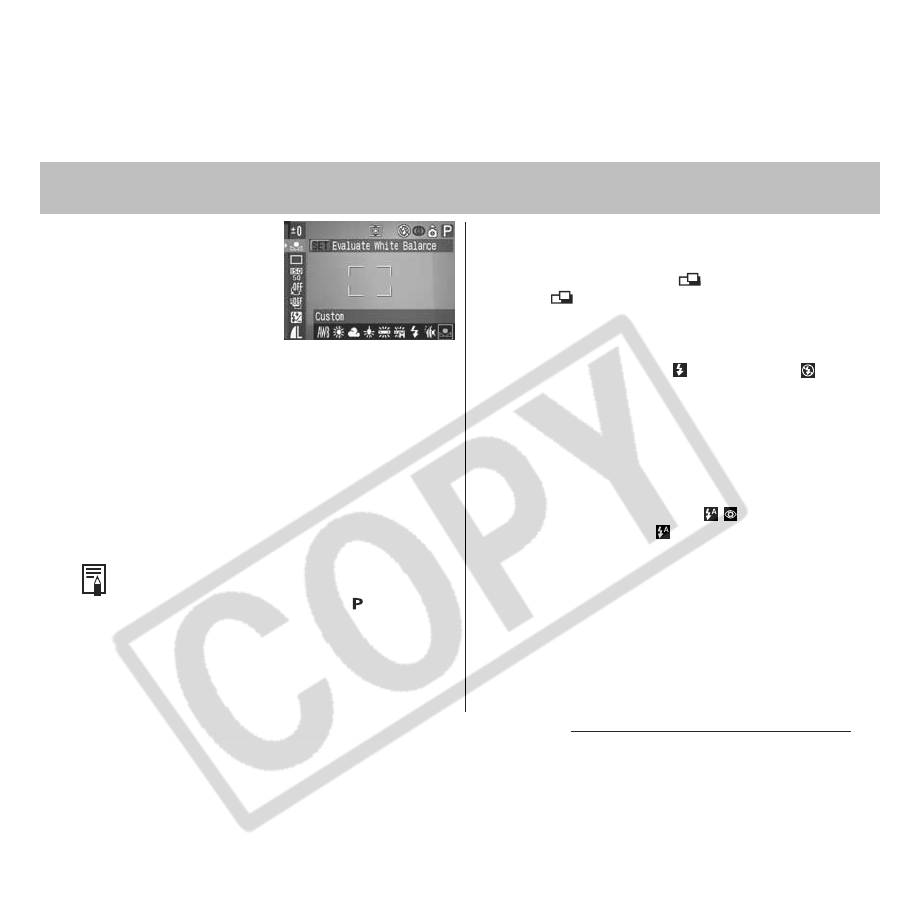
6. Shooting-Advanced Functions 83
3
Aim the camera at
a white paper or
cloth, or gray card
and press the SET
button.
The white balance data
is recorded.
zAim the camera so that the white paper or cloth,
or gray card, completely fills the center of the
frame.
zYou can shoot the image right after selecting
settings by pressing the shutter button. The
menu displays again after the shot, allowing you
to change the settings easily.
4
Press the FUNC. button.
You are recommended to set the white balance
when shooting in the following conditions.
- The shooting mode is set to and the
exposure compensation and flash
exposure adjustment are set to ±0.
The correct white balance may not be
obtained when the exposure is incorrect
(image is completely black or white).
- The zoom is positioned to the telephoto
end setting.
Set the digital zoom to [Off].
- A mode other than is selected.
In mode, white balance data cannot be
read.
- The ISO speed is set to the same setting
to shoot the image.
- The flash is set to (Flash On) or
(Flash Off).
Use the same flash setting as the one that will
be used for shooting when you set the white
balance. If the white balance setting
conditions and shooting conditions are not
the same, the correct white balance may not
be obtained.
When the flash is set to (Auto with red-
eye reduction) or (Auto), the flash may fire
while the white balance data is recorded to
the custom white balance. If this happens,
make sure the flash also fires when you shoot
the image.
The custom white balance will not be canceled
even if you reset camera settings to default
(p. 71).


















