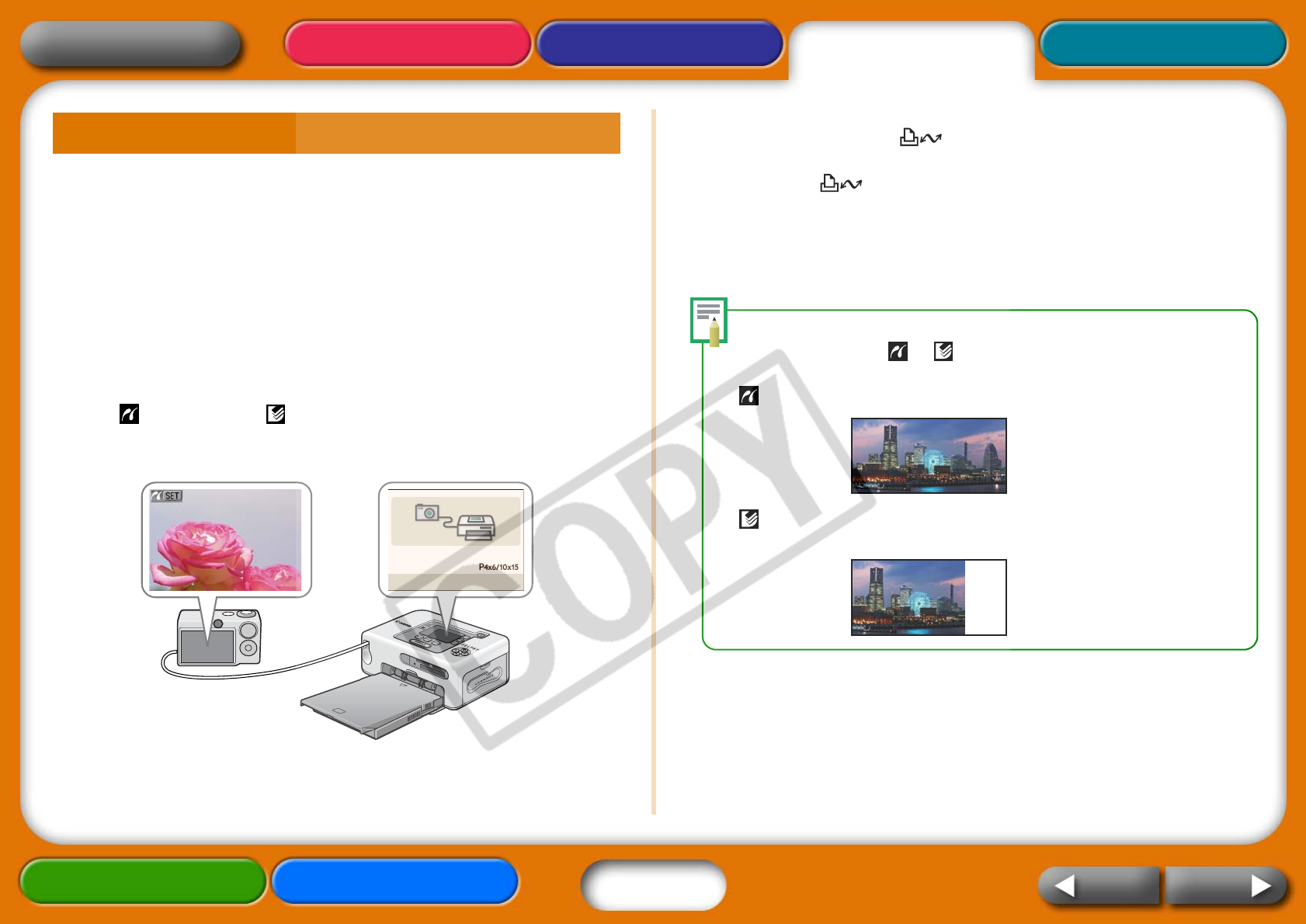
23
Getting Ready Printing AppendicesOverview
Troubleshooting Tasks and Index
NextBack
Return to Cover Page
This section provides a simple explanation of the procedures using a
Canon-brand camera as an example. For a more detailed explanation,
see your camera's manual (Camera User Guide in the case of a Canon
camera) or the Direct Print User Guide.
1 Press the power button until the start-up image appears
in the LCD monitor.
2 Switch the camera’s power on and prepare the camera to
replay images.
The (PictBridge) or (Direct Print) icon will appear on the
camera's LCD monitor.
3 Press the camera’s (Print/Share) button.
With some cameras, you may have to press the SET button twice in
place of the (Print/Share) button.
The printer will begin to print.
Before you detach the USB cable from the camera, switch off the
printer by holding down the power button.
Whenprintingonwidesizesheets,theprintareamaydifferasfollows
accordingtotheicon( or )displayedinthecamera'sLCDmonitor.
(PictBridge)Theimagewillprintovertheentireareaofthesheet.
(DirectPrint)Therightendoftheimagewillbeblank.(You
canusethis
spacetowritetextwithanoil-basedpen.)
Printing from a Camera


















