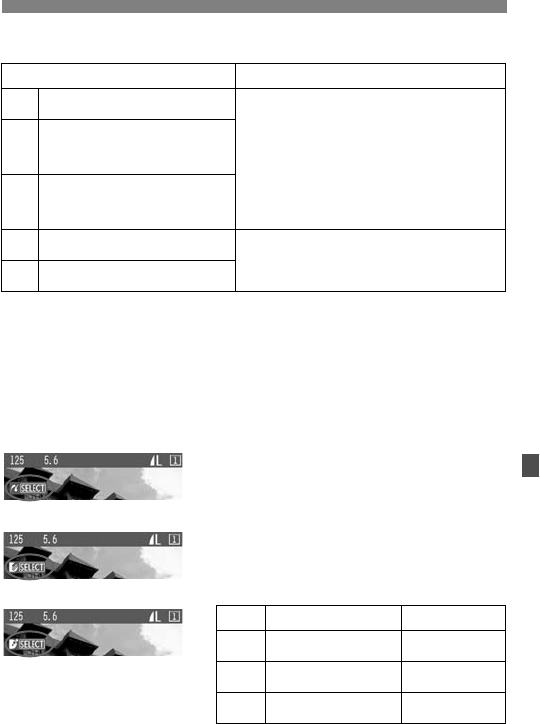
123
4
Turn on the printer.
5
Turn the camera’s power switch
to <
1>.
s Some printers may have a beeping
sound.
6
Playback the image.
s The image will appear and one of
three icons <w, A, S> will appear
on the upper left to indicate that the
camera is connected to the printer.
¡The procedure will be different
depending on the icon displayed. See
the applicable pages below.
Printers and Cables
Printer Compatibility Suitable Cable
PictBridge only
Cable provided with camera
Both plugs have the <
D> icon.
PictBridge and CP Direct
PictBridge and Bubble Jet
Direct
CP Direct only
Cable provided with printer
Only one plug has the <
D> icon.
Bubble Jet Direct only
w
w
A
w
S
A
S
SBubble Jet Direct
ACP Direct
wPictBridge
Icon Direct Print Type Pages
PictBridge 125 - 128
CP Direct 129 - 131
Bubble Jet Direct 132 - 134
w
A
S


















