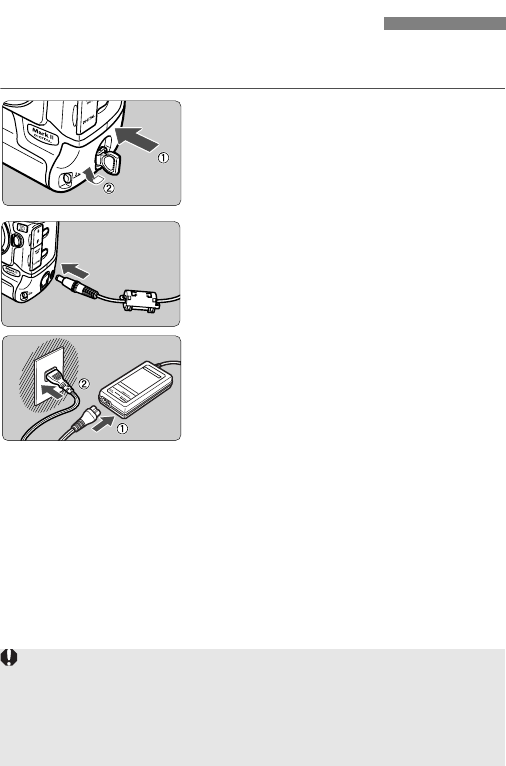
22
With DC Coupler Kit DCK-E1, you can connect the camera to a
household power outlet and not worry about the battery level.
1
Insert the DC Coupler.
¡Insert the coupler and while pushing it
in, turn the release handle as shown
by the arrow.
2
Connect the DC plug.
3
Connect the power cord.
¡After you finish using the camera, set
the <4> switch to <2> and
disconnect the plug from the power
outlet.
Using a Household Power Outlet
¡ The DC Coupler is not water-resistant, so do not get it wet when using it
outdoors.
¡ When the <
4> switch is set to <1>, do not disconnect the DC plug or
AC adapter’s power cord from the power outlet. Otherwise, the camera
may stop operating. If the camera stops operating, remove the DC
Coupler from the camera and reinstall it.


















