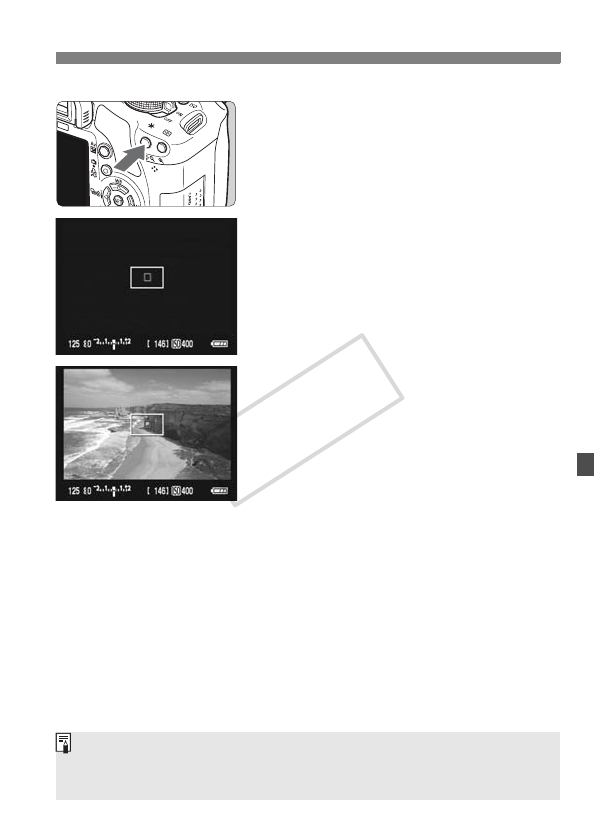
117
Using AF to FocusN
3
Focus the subject.
Aim the AF point over the subject,
and hold down the <A> button.
X The Live View image will turn off, the
reflex mirror will go back down, and
AF will be executed.
X When focus is achieved, the beeper
will sound and the Live View image
will reappear.
X The AF point used to focus will be
displayed in red.
4
Take the picture.
Check the focus and exposure, then
press the shutter button to take the
picture (p.106).
You cannot take a picture during autofocusing. Take the picture only
while the Live View image is displayed.
AF is not possible with Remote Switch RS-60E3 (sold separately).
COPY


















