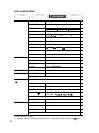50
Skin Detail Function
When shooting close-ups of people, the camcorder automatically softens details to
reduce the appearance of skin imperfections for a more complimentary appearance.
Open the menu and select [CAMERA SETUP]. Select [SKIN DETAIL], set it to
[SOFT] and close the menu.
❍ Skin detail function cannot be used when the program selector is set to [.
❍ To obtain the best effect, use this function when recording a person in
close-up. Note that areas similar to the skin color may lack in detail.
CARD PLAY
CARD CAMERA
PLAY (VCR)
CAMERA
SKIN DETAIL••NORMALCAMERA SETUP
( 38)
3_D82NTSC_E(38-81) 1/30/04 14:30 Page 50