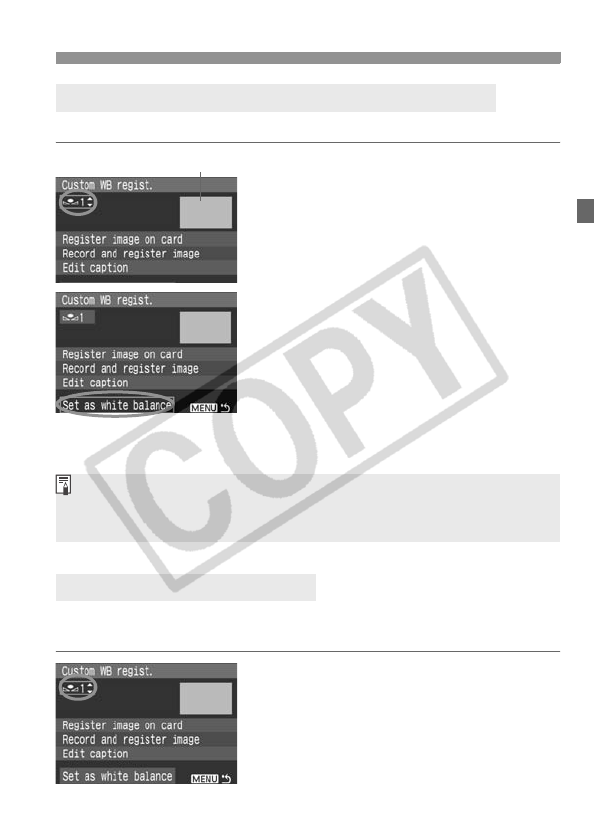
67
3 Custom White Balance
You can shoot with the registered Custom WB data.
1
Select the registered Custom WB
No.
On the Custom WB registration
screen, select the No. of the
registered Custom WB.
2
Select [Set as white balance].
Turn the <5> dial to select [Set as
white balance], then press <0>.
X The WB will be set to the registered
<O*>.
3
Take the picture.
X The picture will be taken with the
<O*> setting.
You can append a name (caption) to up to five Custom WB data registered
with [
Record and register image
] or [
Register image on card
].
1
Select the Custom WB No.
On the Custom WB data registration
screen, select the Custom WB No. to
be appended with a name.
Selecting and Shooting with the Custom WB data
Registered images
Naming the Custom WB data
You can also select the Custom WB No. while looking at the rear LCD panel.
Press the <B> button and turn the <5> dial to select <O>. Then turn
the <6> dial to select the registered Custom WB No.


















