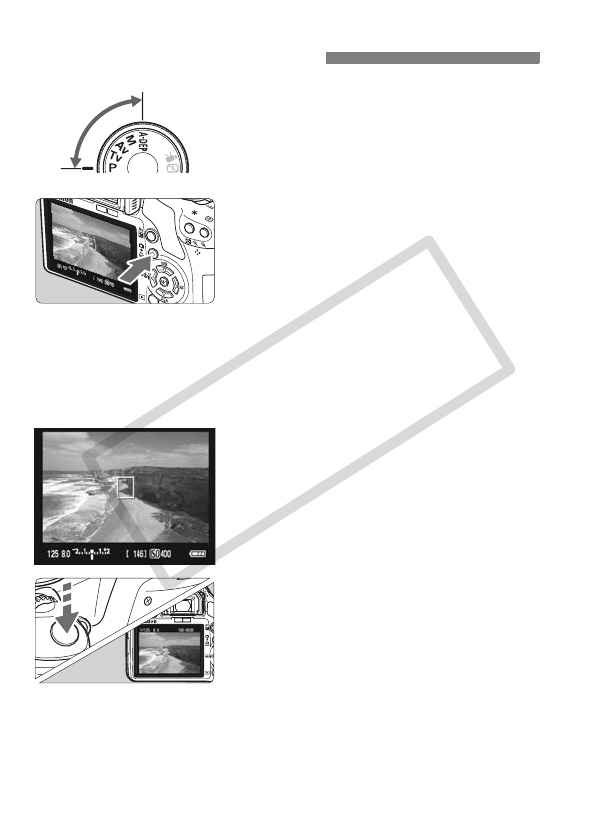
106
1
Set the shooting mode.
Set the shooting mode to a Creative
Zone mode.
Live View shooting cannot be used
in Basic Zone modes.
2
Display the Live View image.
Press the <A> button.
X The Live View image will appear on
the LCD monitor.
The Live View image will closely
reflect the brightness level of the
actual image you capture.
If the standard exposure has not
been obtained, turn the <6> dial.
The image’s field of view is about
100%.
3
Focus the subject.
Before shooting, focus with AF or
manual focus (p.111-118).
Press the <A> button to focus in the
current AF mode.
4
Take the picture.
Press the shutter button completely.
X The picture will be taken and the
captured image is displayed on the
LCD monitor.
X After the image review ends, the
camera will return to Live View
shooting automatically.
Press the <A> button to end the
Live View shooting.
A Live View ShootingN
C OPY


















