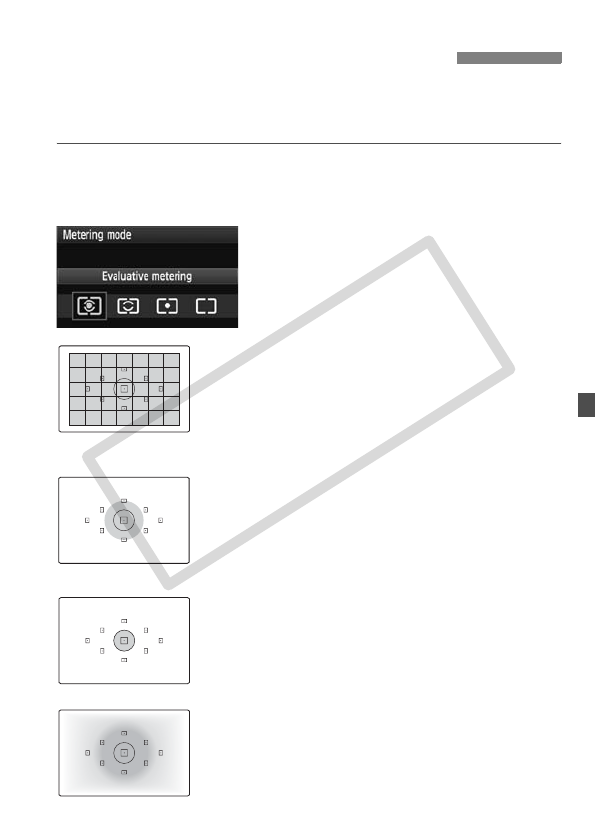
83
The metering mode determines the exposure. Different metering modes
measure the subject brightness differently. Normally, evaluative
metering is recommended.
1
Select the [Metering mode].
Under the [2] tab, select [Metering
mode], then press <0>.
2
Set the metering mode.
Press the <U> key to select the
metering mode, then press <0>.
q Evaluative metering
This is an all-around metering mode suited for
portraits and even backlit subjects. The camera
sets the exposure automatically to suit the
scene. This metering mode is set automatically
in the Basic Zone modes.
w Partial metering
Effective when the background is much brighter
than the subject due to backlighting, etc. The gray
area in the figure is where the metering is
weighted to obtain the standard exposure.
r Spot metering
This is for metering a specific part of the subject or
scene. The gray area in the left figure is where the
metering is weighted to obtain the standard
exposure. This metering mode is for advanced users.
e Center-weighted average metering
The metering is weighted at the center and then
averaged for the entire scene. This metering
mode is for advanced users.
q Changing the Metering ModeN
C OPY


















