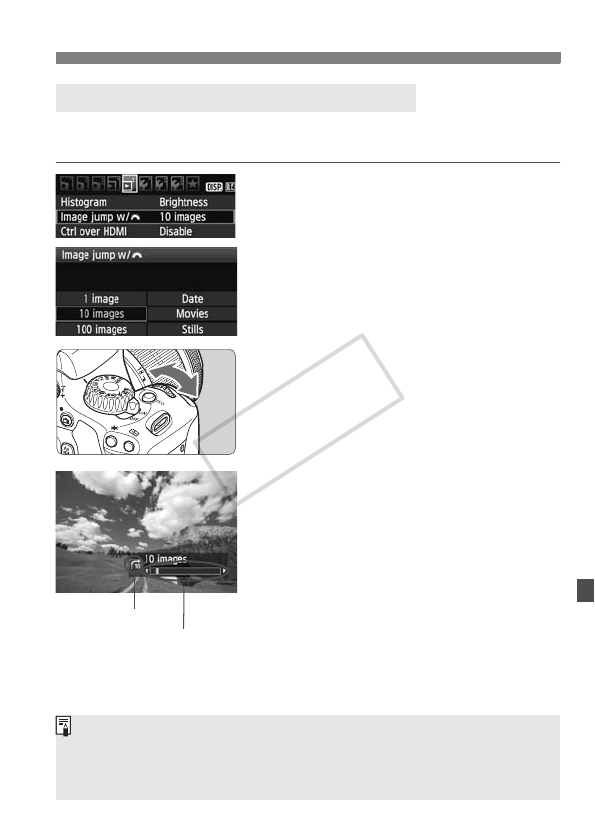
157
x Searching for Images Quickly
With the single image display, you can turn the <6> dial to jump
through the images.
1
Select the jump method.
In the [4 Image jump w/6] menu,
select the desired jump method from
[1 image/10 images/100 images/
Date/Movies/Stills], then press
<0>.
2
Browse by jumping.
Press the <x> button to playback
the image.
On the single-image display, turn the
<6> dial.
X The jump display will proceed
according to the selected jump
method.
X On the bottom right, the jump method
and current image location are
indicated.
To change the jump method, press
the <V> key.
I Jump through Images (Jump display)
Image location
Jump method
To search images according to the shooting date, select [Date]. Turn the
<6> dial to display the shooting date.
If the card contains both [Movies] and [Stills], select either one to
display only movies or stills.
COPY


















