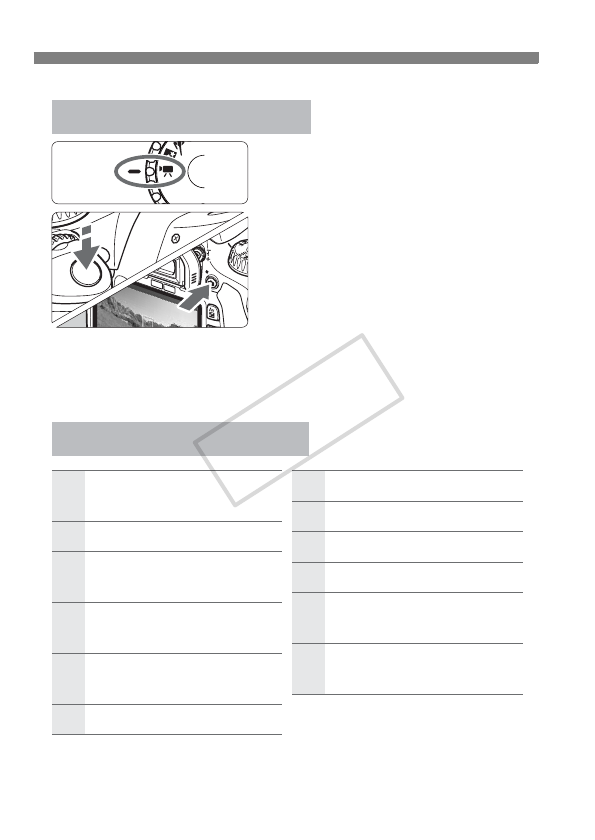
Quick Reference Guide
254
k Shooting Movies
Custom FunctionsN
Set the Mode Dial to <k>.
Press the shutter button halfway
to focus.
Press the <A> button to start
shooting a movie. To stop movie
shooting, press <A> again.
To shoot still photos, press the
shutter button.
1 Exposure level
increments
2 ISO expansion
3 Flash sync. speed in Av
mode
4 Long exposure noise
reduction
5 High ISO speed noise
reduction
6 Highlight tone priority
7 AF-assist beam firing
8 Mirror lockup
9 Shutter/AE lock button
10 Assign SET button
11 LCD display when
power ON
12 Add image verification
data
COPY


















