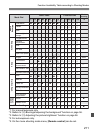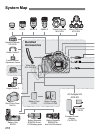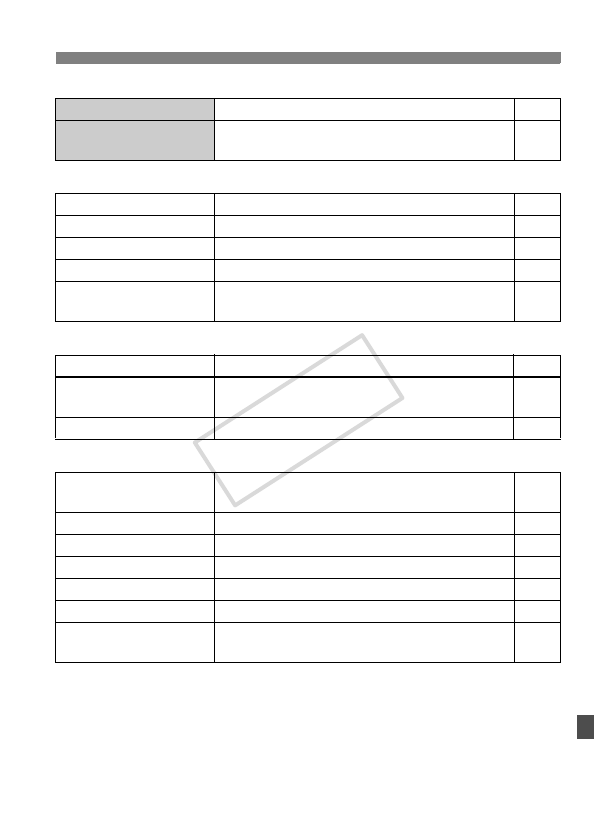
213
Menu Settings
y Shooting 3 (Red) Page
3 Playback 1 (Blue)
4 Playback 2 (Blue)
5 Set-up 1 (Yellow)
* Displayed only when an Eye-Fi card is used.
Dust Delete Data Obtains data to be used to erase dust spots 151
ISO Auto
Max. 400 / Max. 800 / Max. 1600 / Max. 3200 /
Max. 6400
63
Protect images
Erase-protect images 170
Rotate
Rotate vertical images 159
Erase images
Erase images 171
Print order
Specify images to be printed (DPOF) 185
Slide show
Select the images and set the Display time and
Repeat settings for automatic playback
165
Histogram
Brightness / RGB 174
Image jump w/6
1 image / 10 images / 100 images / Date /
Movies / Stills
157
Ctrl over HDMI
Disable / Enable 168
Auto power off
30 sec. / 1 min. / 2 min. / 4 min. / 8 min. /
15 min. / Off
139
Auto rotate
OnPD / OnD / Off 142
Format
Initialize and erase data in the card 42
File numbering
Continuous / Auto reset / Manual reset 140
LCD auto off
Enable / Disable 146
Screen color
Select the background color 146
Eye-Fi settings*
Eye-Fi transmission: Disable / Enable
Connection information
208
COPY