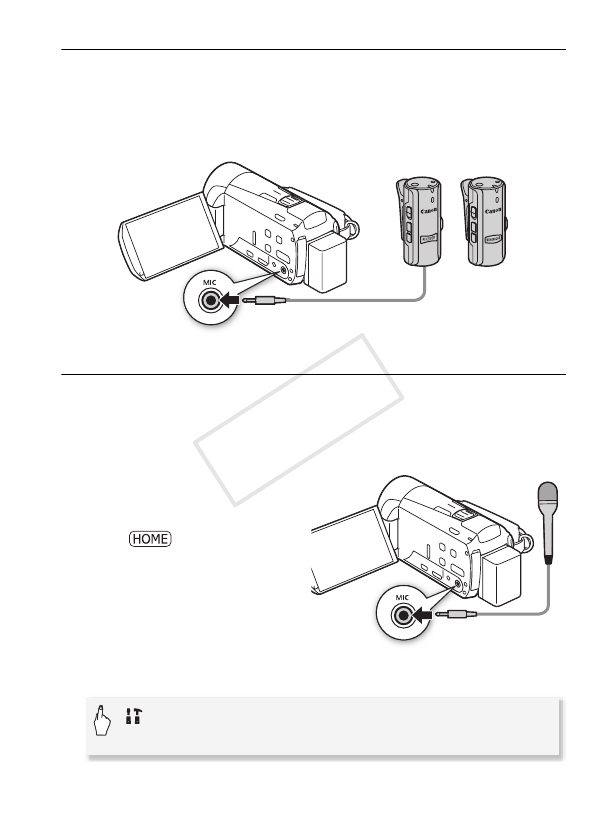
Video 123
Using the WM-V1 Wireless Microphone
Using the WM-V1 you can reliably record sound even when recording
subjects at a distance exceeding the practical range of the built-in
microphone. You can also mix and record audio from the WM-V1 with
audio from the built-in microphone. For details about using the WM-V1,
refer to the instruction manual supplied with the microphone.
Using Commercially Available Microphones
You can also use commercially available condenser microphones with
their own power supply and a cable no longer than 3 m. You can con-
nect most stereo microphone with a ∅ 3.5 mm plug but audio record-
ing levels may vary.
1 Connect the external
microphone to the MIC
terminal.
2Press .
3 Change the audio input to external microphone.
MIC
terminal
[ Other Settings]
>
p
>
[MIC Terminal Input]
>
[Microphone]
>
[X]
COPY


















