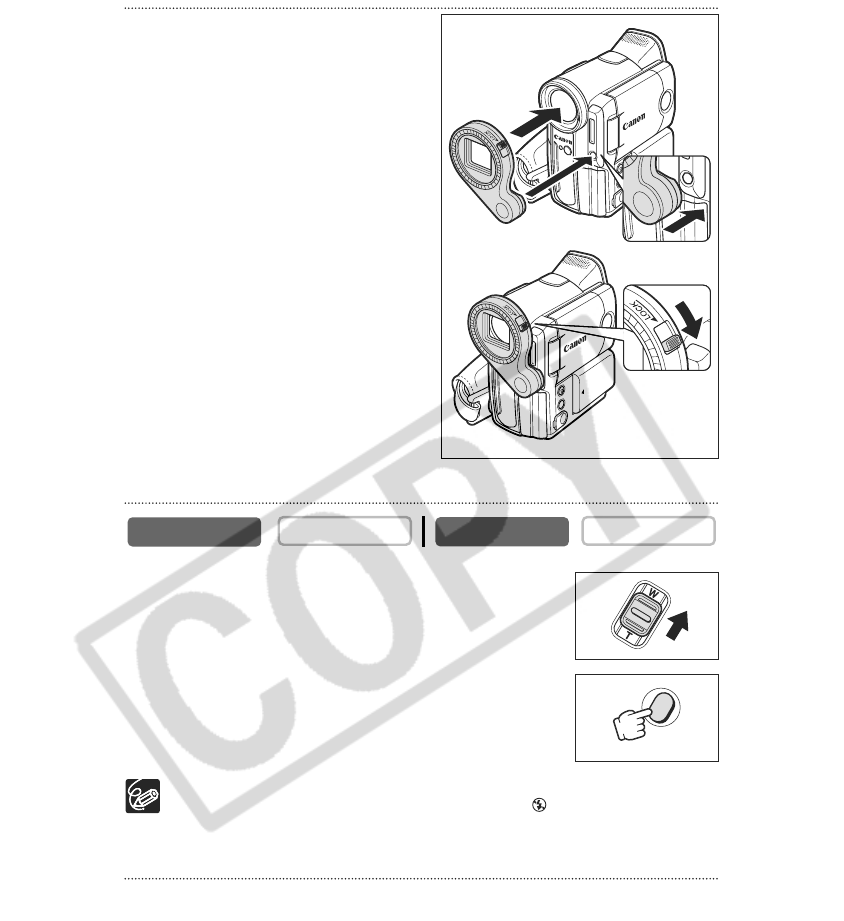
48
Attaching the Ring Light Adapter
1. Attach the Ring Light Adapter to
the camcorder as shown in the
illustration.
2. Move the LOCK lever in the
direction of the arrow.
Recording with the Ring Light Adapter
1. Move the zoom lever toward W.
2. Press the LIGHT button to turn on the Mini Video
Light.
❍ For optimum results, keep the distance to the subject between 3 to 30 cm.
❍ When recording still images, set the flash mode to (flash off).
❍ Optional filters cannot be used with the ring light adapter.
Removing the Ring Light Adapter
1. Move the LOCK lever in the opposite direction of the arrow.
2. Remove the Ring Light Adapter.
CARD PLAY
CARD CAMERA
PLAY (VCR)
CAMERA
q
w
LIGHT


















