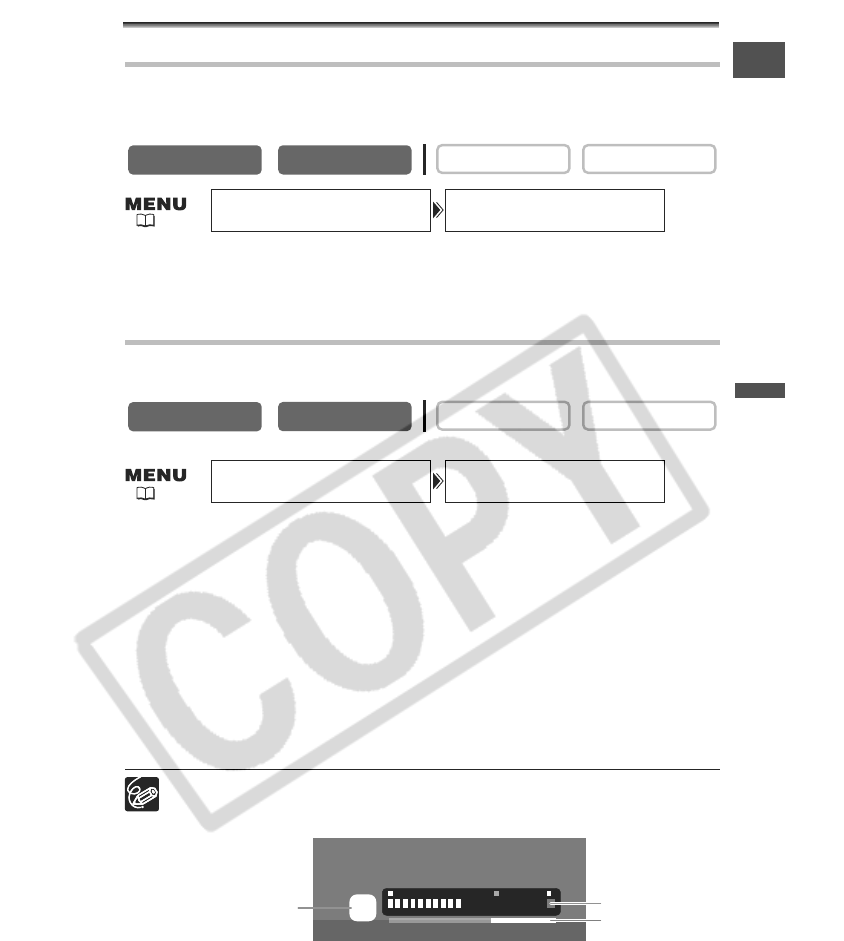
59
Advanced Functions -
Recording
E
Audio Recording
Changing the Audio Mode
You can record sound in two audio modes—16-bit and 12-bit. The 12-bit mode records
sound on two channels (stereo 1), leaving 2 channels free (stereo 2) for adding new
sound later. Select the 16-bit mode for higher sound quality.
Open the menu and select [AUDIO SETUP]. Select [AUDIO MODE], set it to
[16bit] and close the menu.
“16bit” appears for approximately 4 seconds.
Adjusting the Audio Recording Level
You can manually adjust the audio recording level of the built-in microphone or an
external microphone.
1. In CAMERA mode, set the program selector to Q.
2. Open the menu and select [AUDIO SETUP]. Select [MIC LEVEL], set it to
[MANUAL] and close the menu.
• The audio level indicator appears.
• If a green bar showing the adjustment level is not displayed, press the AUDIO LEVEL
button.
3. Adjust the level with the SET dial.
• The maximum level should only slightly exceed –12 dB.
• Sound may be distorted if the indicator for 0 dB lights up in red.
4. Press the AUDIO LEVEL button.
The green bar disappears.
❍ About the audio level indicator:
When [MIC LEVEL] is set to [AUTO], the audio level indicator switches on and
off with each press of the AUDIO LEVEL button.
CARD PLAY
CARD CAMERA
PLAY (VCR)
CAMERA
CARD PLAY
CARD CAMERA
PLAY (VCR)
CAMERA
AUDIO MODE•••12bitAUDIO SETUP
( 35)
MIC LEVEL••••AUTOAUDIO SETUP
( 35)
*
* Only when [AUDIO DUB.] is set to [MIC IN].
12-dB40 0
M
Level indicator
Guide (green bar)
[MIC LEVEL] is set
to [MANUAL].


















