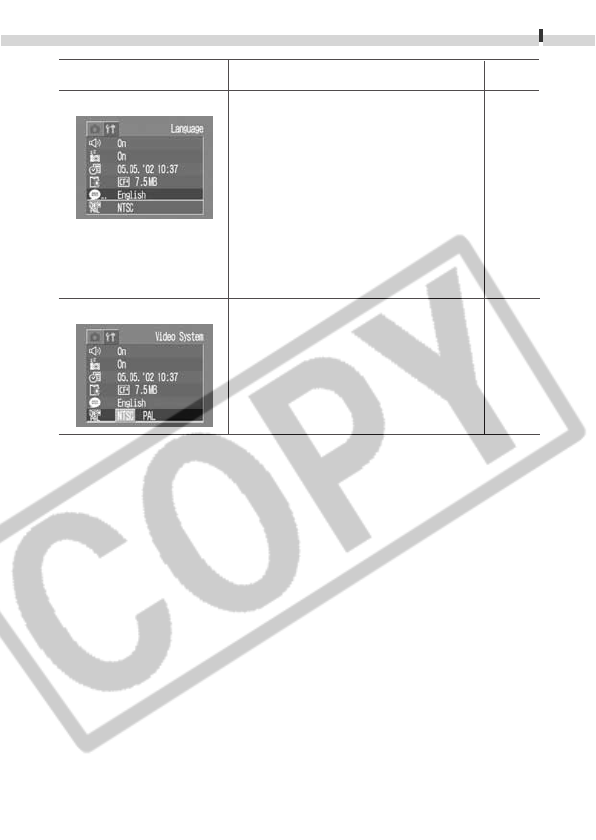
List of Menu Options and Messages
123
Item/Menu Screen Options
Reference
Page
Sets the video output signal standard.
• NTSC
• PAL
p. 113
Sets the language used in menus and
messages on the LCD monitor.
• English • Italiano
• Deutsch • Norsk
• Français • Svenska
• Nederlands • Español
• Dansk • Chinese
• Suomi • Japanese
You can also change the language in replay
mode by holding the SET button and
pressing the MENU button.
Language
Video System
p. 25


















