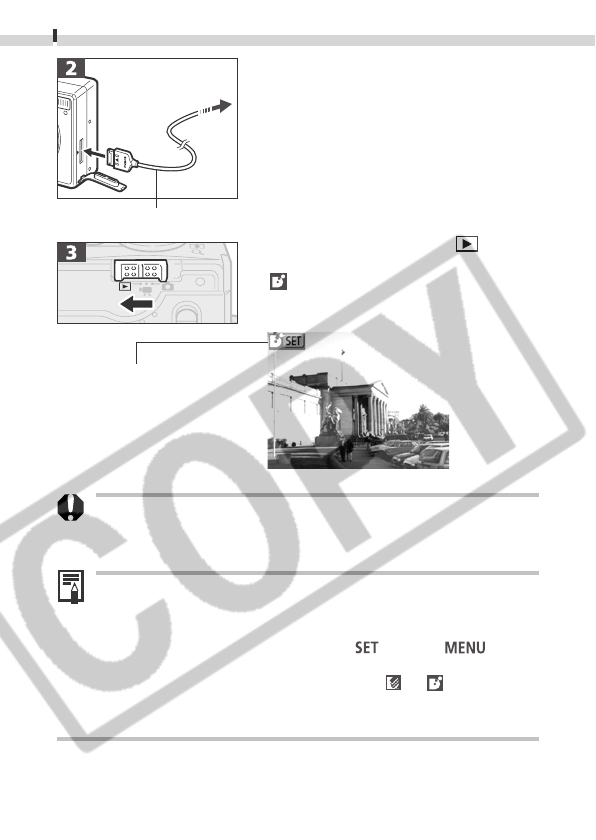
96
Printing
• Attach the interface cable to the BJ
printer.
• Open the terminal cover on the camera
and insert the cable’s connector into
the camera’s DIGITAL • A/ V OUT
terminal. Orient the cable so that the
word Canon on the connector faces the
camera’s front panel.
• Set the mode switch to the
position
and turn on the camera’s power.
•
will display when the printer is
correctly connected.
This shows when
a BJ printer is
connected.
Interface Cable
• Ensure that you push the [Push] button on the connector to
remove the cable from the camera’s DIGITAL • A /V OUT
terminal.
• The following cannot be conducted while the printer is
connected.
- Playing movies
- Setting the language with the
and the
button combination.
• When the printer is disconnected, the
or symbol will
disappear from the LCD monitor and the camera will revert
to the standard replay mode.
To the BJ Printer


















