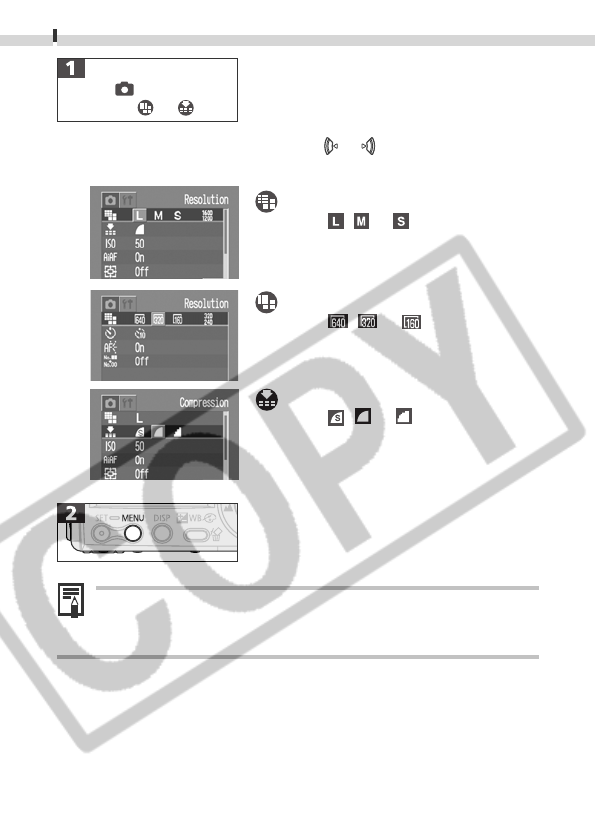
46
Shooting
• See Selecting Menus and Settings (p. 37).
• Use the
or button to select an
option.
Resolution (Still Images)
Select
, or .
Resolution (Movies)
Select
, or .
Compression
Select
, or .
• The display will return to the Rec.
menu.
• See Functions Available in Each Shooting Mode (p. 74).
• See Image File Sizes (p. 139).
• See CF Cards and Estimated Capacities (p. 139).
In the (Rec.) menu,
select or .


















